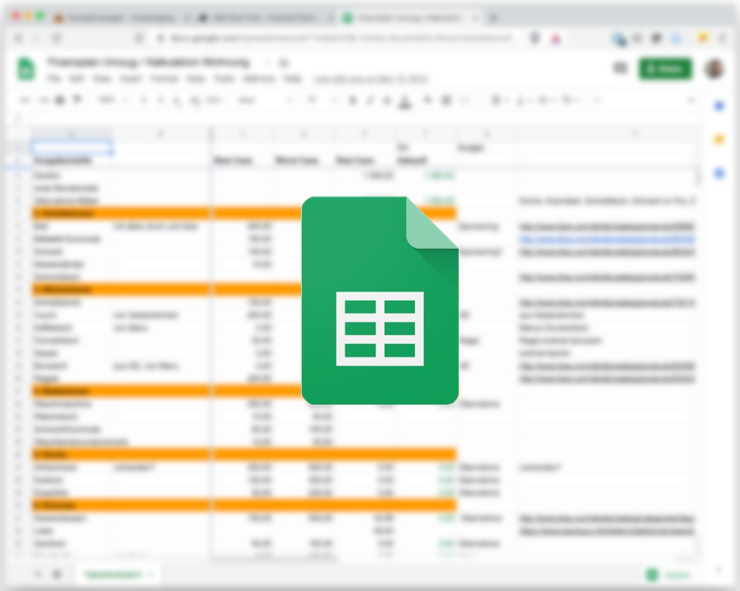The Google Drive suite has been a capable competitor to Microsoft's Office apps for a long time. It offers a complete package right inside the browser and can serve as a prime example of how far web technologies have come. Now, Google has announced new features for Sheets, which is now capable of removing duplicate data and trimming white spaces. The web app also receives some new keyboard shortcuts that you might know from other spreadsheets.
Both new features do precisely what their names imply. With the former, you can remove duplicate items from any given set of data, like contact data in a mailing list. The option will be available in the Data menu in the toolbar.
The Trim white spaces function will sit in the same place and could turn out to be a killer feature. Without it, whenever you copy and pasted data from other sources into a spreadsheet, you often had to remove additional white spaces before the phrase you needed. The new function takes care of that automatically and leaves you with a pristine sheet.
Google doesn't tell us exactly what new "compatible keyboard shortcuts" this update will include, but it reveals where to find them once they're live. They sit right where you can find a list of all supported keyboard actions, under Help -> Keyboard Shortcuts. I can only imagine that the shortcuts will turn out to be very similar to Microsoft's, since Google writes that you can now use "the key commands you are used to," and we know that Excel is pretty much the only competitor.
The update should roll out to everyone in early June. Trim whitespaces and remove duplicates will be supported in App Script, macro recording, and one platform APIs.
Source: Google