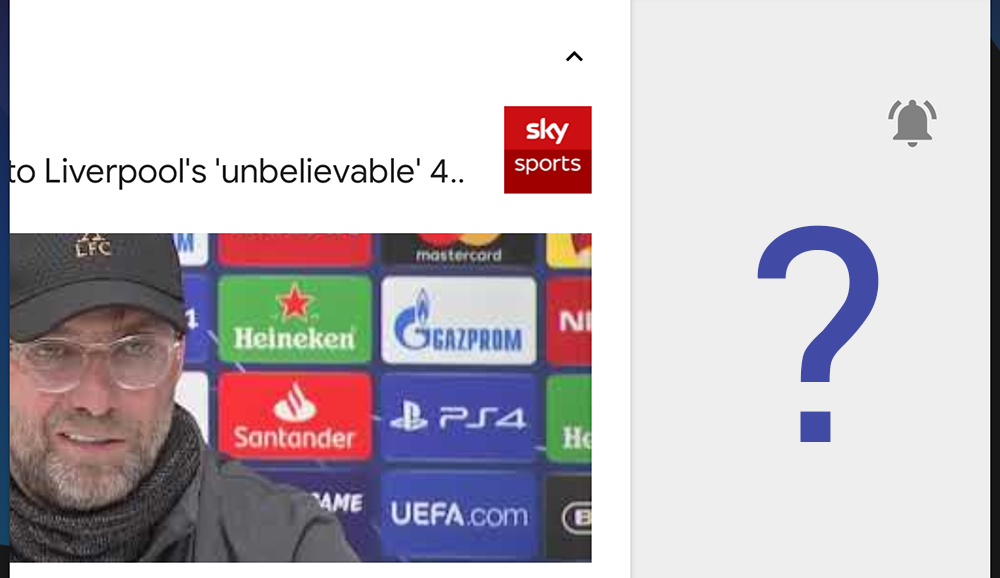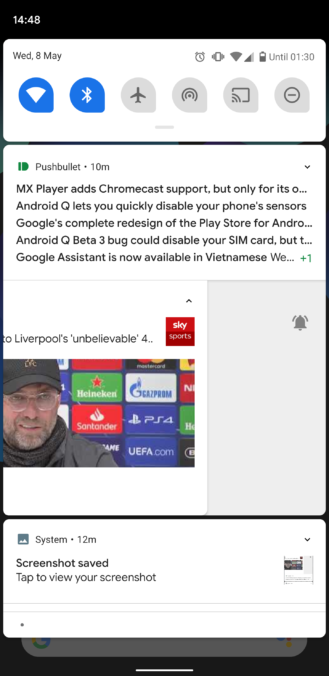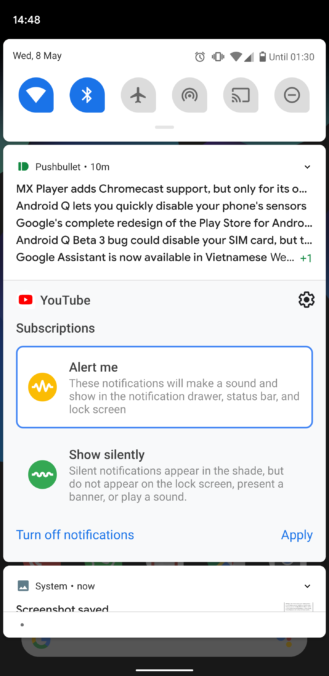Read update
- Back in Beta 4
The ability to snooze notifications is a divisive feature, with some (like me) using it fairly often and others at AP saying they never do. If you fall into the first camp and have installed the third Android Q Beta that became available yesterday, you may have noticed that snoozing is no longer possible.
A couple of our tipsters have pointed this out, plus there's a Reddit thread discussing it here, and it's a bit of a bummer for those of us who depend on it to tidy up our notification shades. It's apparently still possible in Beta 3 on the OnePlus 6T, so it could be a Pixel-specific problem. On my Pixel 3XL, when I swipe a notification to the side to reveal what ought to be the notification settings and the snooze settings, I now get taken directly to the former — snoozing is nowhere to be seen.
It may well be that this wasn't a very popular feature and Google is removing it, but I really hope it's just a bug. The fact that not everyone with Q Beta 3 can reproduce it is a good sign in that respect, although the Pixel build differs from those going out to phones by other OEMs. Let us know in the comments if this is something you've experienced, and on which device.
UPDATE: 2019/06/05 2:31pm PDT BY RYAN WHITWAM
Back in Beta 4
Snoozing appears to be back in Android Q Beta 4. The update also brought back the ability to swipe to dismiss in either direction, so you can get to the snooze button by swiping gently to the left or right.
UPDATE: 2019/09/05 3:19pm PDT BY CORBIN DAVENPORT
Android Q Beta 5 made the snooze button optional and disabled by default. See this post for more information.
Thanks: Moshe E, Armando