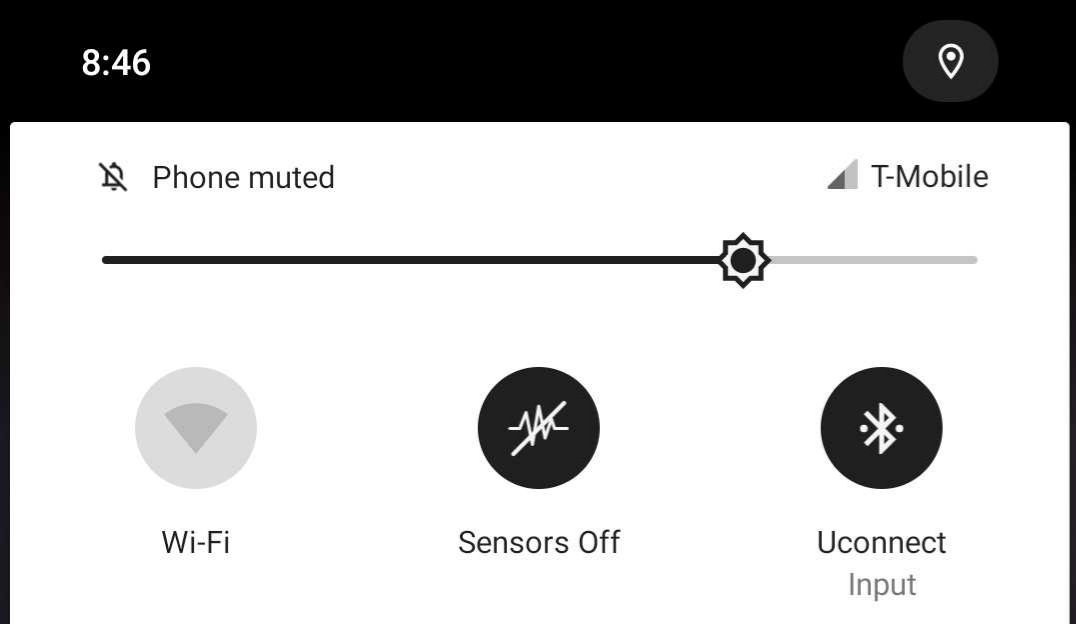If you're a developer testing different features in your app, you may want to emulate how it behaves in certain conditions, such as when all sensors are off. And if you're a curious user, you might be curious enough to toggle your device's sensors off or on, maybe if one of them is wonky or if you're just paranoid and don't want your phone to know anything at all, not even if its upside down or not. Well, with the latest Q Beta 3, you'll finally have control over that.
A new Quick Setting toggle has showed up for developers (under Settings > Developer options > Quick settings developer tiles) for "Sensors off." When added to your tiles, it lets you easily turn off all sensors or reenable them.
Left: Developer quick settings in Q Beta 2. Right: In Q Beta 3.
When sensors are off, we've verified that the camera, doesn't work so, and neither do the accelerometer, proximity sensor, or compass. Other sensors might be affected as well, such as the barometer, gyro, or fingerprint. Radios like WiFi and Bluetooth aren't.
Thanks: Jordi Gordillo, Moshe E