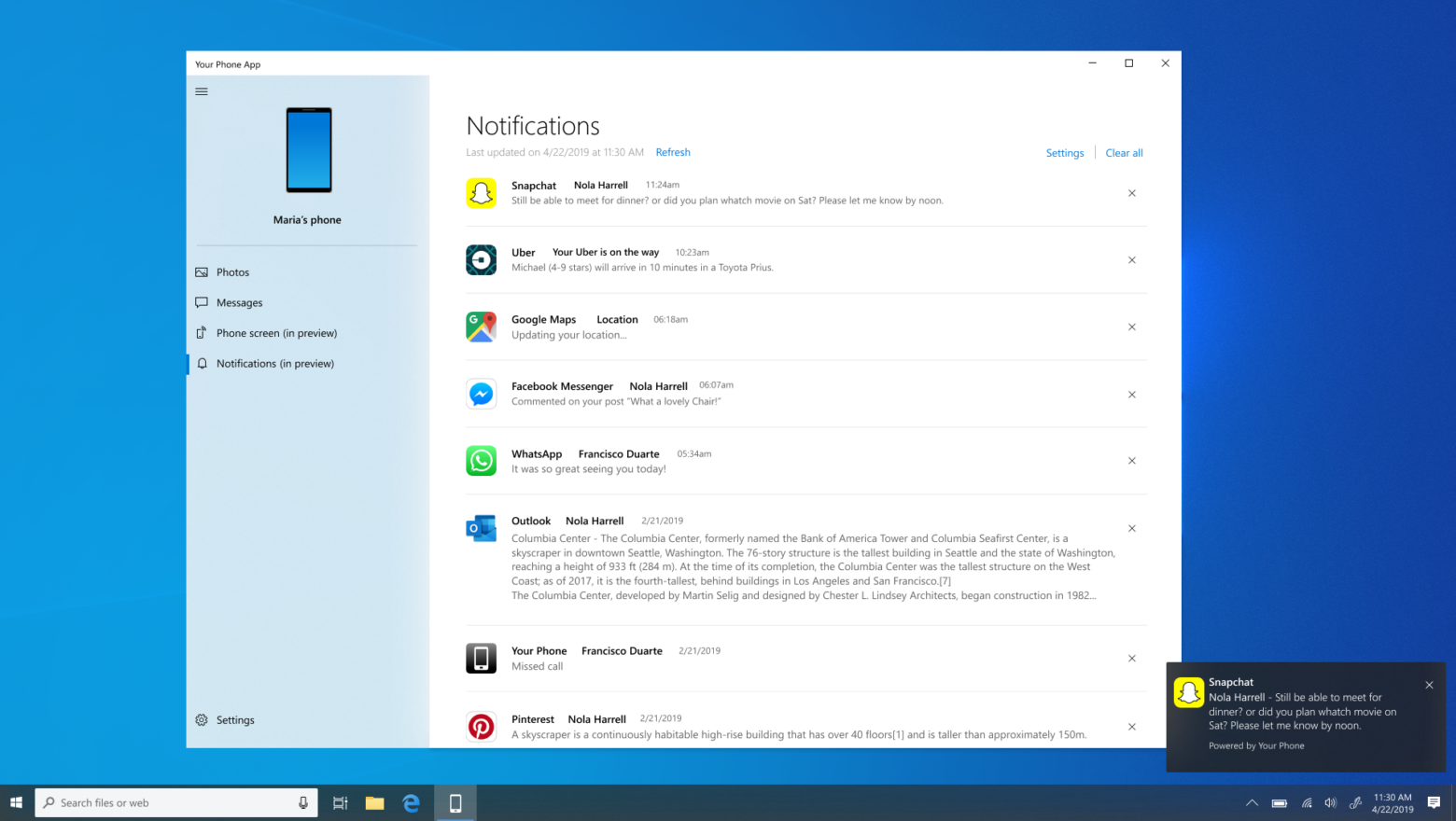Not too long ago, Microsoft announced phone screen mirroring between Windows 10 and Android. It's a neat feature, letting you effectively have your Android apps on your computer. It was previously limited to a handful of devices and select testers, but now the tech giant is opening it up to more devices.
In addition to adding support for the OnePlus 6, OnePlus 6T, Samsung Galaxy S10e/S10/S10+, and Galaxy Note8/9, the Your Phone app is adding phone notification. Similar to something like Pushbullet, your phone's notifications will appear like native Windows ones, reducing the need to pick up the phone in the case of apps that don't have PC equivalents like Snapchat, Kik, etc.
Here's what Microsoft says you'll be able to do:
- See incoming phone notifications in real-time
- View all of your phone notifications in one place
- Customize which notifications you want to receive
- Clear notifications individually or all at once
Now, for what you need to take advantage of this and try it out. You need an Android device on Nougat or later with at least 1GB of RAM, and your computer needs to be running at least Windows 10 build 1803 (RS4). Luckily, that isn't an Insider Build.
If you are in the Insider program (more power to you), then you can kind find all of this info and more regarding the latest Windows test version at the source link below.
Source: Microsoft