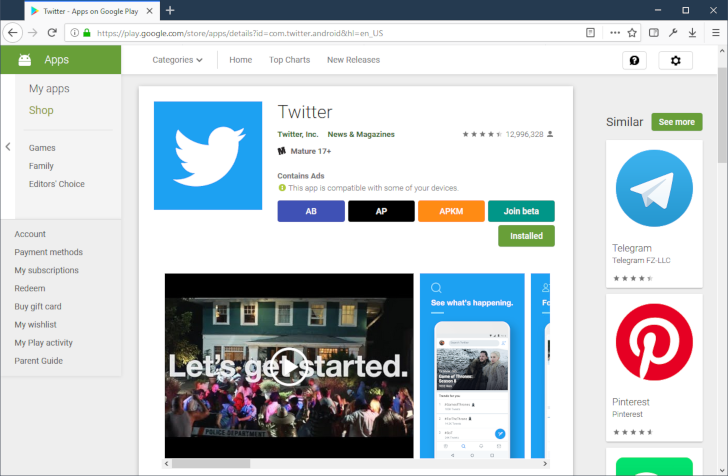If you haven't heard about it before, we have a browser extension called Toolbox for Google Play Store, which adds plenty of useful features to the Play Store website. It can automatically look up if an app is available on APKMirror, check for an app testing program (and tell you if you're enrolled), and more. Version 2.5 is now rolling out to Chrome and Firefox, with the Opera release pending approval.
The main change you might notice is that we have removed the settings popup that used to be always-present in the browser toolbar. It wasn't very necessary to begin with, since you're probably not turning Toolbox features on or off on a frequent basis. You can still access Toolbox's settings from your browser's extensions/add-ons page.
Beyond that, we've significantly re-written Toolbox's codebase. The Play Store site uses automatically-generated IDs and class names, so a decent amount of work was required to make sure Toolbox doesn't break again whenever Google re-generates the Play Store site. We've also converted all remaining jQuery code to JavaScript, which slightly improves performance and reduces memory usage, and we've fixed a bug that caused the APKMirror check not to work on Chrome 73+.
Here's the full changelog:
- The toolbar settings popup has been removed. Toolbox settings are still available from your browser's extensions/add-ons page.
- Fixed a bug where the Play Store app page buttons wouldn't appear in some circumstances.
- Fixed a bug that caused the screenshot gallery feature to not work.
- Fixed a bug where the APKMirror button didn't work properly on newer versions of Chrome.
- Performance has been improved.
You can download Toolbox for your browser below. If you found a bug or have a feature request, you can leave them in the comments or on the issue tracker.
Toolbox for Google Play Store