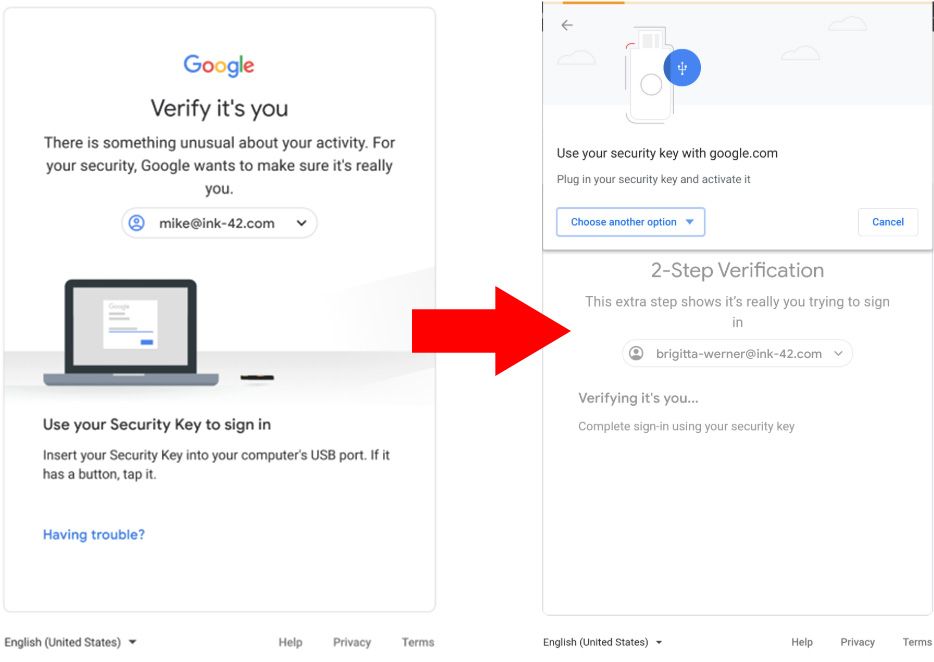The internet is a rough-and-tumble place, full of sketchy characters who would love to dig through your online accounts. The best way to prevent that is with 2-step verification (also called 2-factor authentication), and Google is making it easier to use that on Google G Suite accounts. The browser UI is getting an update, and support for Bluetooth security keys is expanding.
You may soon notice a new 2-step screen when logging into a G Suite account with security keys. This will include new illustrations, text, and instructions on how to get set up and use existing keys. The interface will vary depending on the browser you use—Chrome, Firefox, Safari, and others will be able to implement their own log-in flow. See above for an example.
Google is also announcing expanded support for Bluetooth security keys. Previously, you'd have to purchase the company's Titan key if you wanted Bluetooth 2-step support. Administrators will be able to enable this feature via a flag on Linux. While Google's post pertains specifically to G Suite, these same tweaks should come to standard Google accounts soon. It could take up to two weeks for all G Suite domains to get the new features.
Source: Google