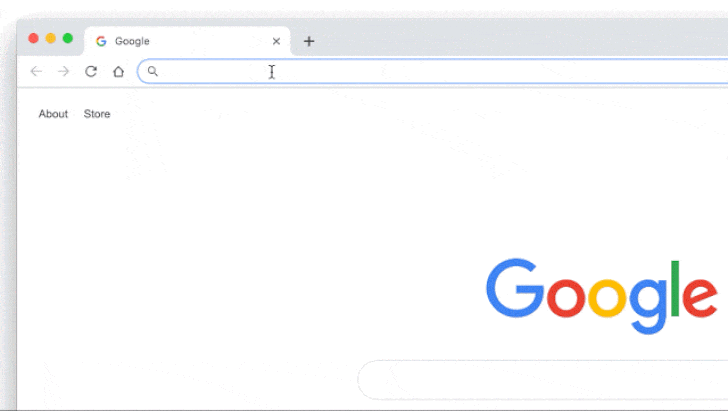Read update
- Anyone can enable it through a Chrome flag
One of the little annoyances of my online life is the inability to quickly launch Google Drive files by just typing their name in the Chrome omnibox. I always start doing that then remember that this is reliant on my browsing history and bookmarks, so I go to Drive instead, find the file, and bookmark it if I think I'll need frequent access to it. Turns out things are a little easier for G Suite users, and they're about to become even better. Color me jealous.
Google is opening up a beta for G Suite admins that lets users on their domain search in Chrome's omnibox by file owner, type, as well as title. As shown in the GIF above, you could find sheets, files shared with you by a specific person, or the exact document you want just by typing a word or two.
The feature isn't open to G Suite Basic domains, which gives us even smaller hope that it'll ever come to personal Gmail accounts. It's only available to G Suite Business, Enterprise, Education, Enterprise for Education, and Nonprofits, and admins will need to sign up for the beta here.
UPDATE: 2019/03/22 1:29am PDT BY RITA EL KHOURY
Anyone can enable it through a Chrome flag
As it turns out, this is a flag in Chrome, found at chrome://flags/#omnibox-drive-suggestions. Enable it and the suggestions will work in the omnibox, even if you have a personal Gmail account. Thanks, Cyan!
UPDATE: 2019/12/04 2:28am PST BY RITA EL KHOURY
This feature will be live and enabled by default for everyone starting December 16, 2019. If you're a G Suite admin, you can disable this feature, and end-users can also be given the option to opt out of it. Check this support document for more info.
Source: G Suite