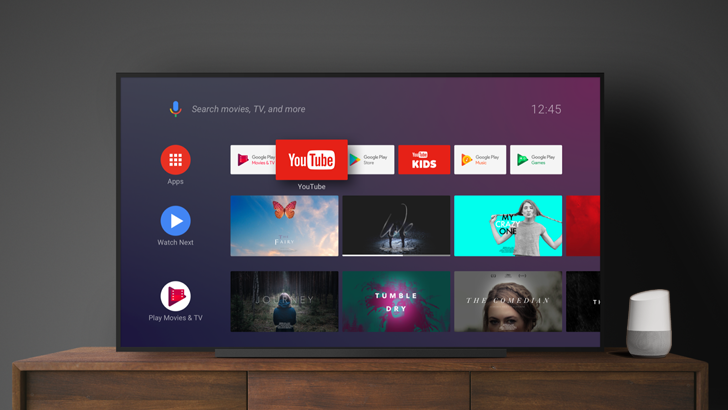Read update
- Controlling Android TV with Google Home appears to be having issues now, after Google disabled several features possibly in relation to the security breach with Photos. Nevertheless, when normal functionality resumes, controls should work for all ATV devices with Assistant and not just Shield. Thanks, Francois Roy!
Owners of Android TV boxes and sets have been asking one question ever since Google Home and Assistant launched: why can't I control my device with voice commands from my smart speakers? It works for Chromecast, so why wouldn't Android TV be supported? Worse yet, some things half-worked, like turning the TV on/off, and asking for YouTube videos or photos from your personal collection. But more intricate controls like volume, playing videos from other sources, pausing, or turning on subtitles, weren't possible. Now, they should be.
Better Android TV support from Google Home has been an evolving story. Back in October, Netflix was added, then the NVIDIA SHIELD became the first ATV box to support full Google Home controls, while native controls for more devices were promised. Now Google is finally acknowledging that playback controls are compatible with ATV, just as long as your box or TV set has Google Assistant built-in.
The Play TV shows & movies using Google Home support page's language was changed from "Android TV is not currently supported but will be supported soon" to:
The following Cast devices can play TV shows and movies using voice commands with Google Home:
- Chromecast
- TVs with Chromecast built-in.
- Android TVNote: You will need to set up Google Assistant on your Android TV.
So as long as your ATV came with Google Assistant or got updated with it, it's now controllable from your Google Home speakers. Let us know if that works as intended and check the source below for all the commands you can use.
UPDATE: 2019/03/15 7:06am PDT BY RITA EL KHOURY
Controlling Android TV with Google Home appears to be having issues now, after Google disabled several features possibly in relation to the security breach with Photos. Nevertheless, when normal functionality resumes, controls should work for all ATV devices with Assistant and not just Shield. Thanks, Francois Roy!
Source: Google Support