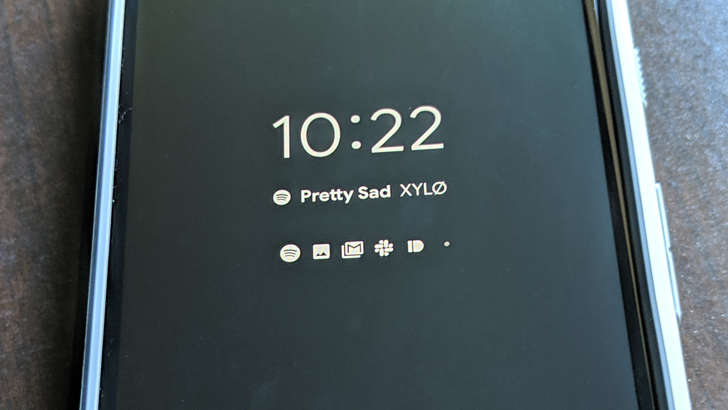Read update
- With Android Q Beta 2, the now playing music or video details are emphasized over the clock. The latter shrinks down when there's something playing, whereas audio info is in a larger font, with the artist now on a separate line. Titles don't stretch the entire width of the display anymore. For example, in the first screenshot below, you can see the "On" wraps down to a new line, even if it could have easily fit above.
Although Android Q's Ambient Display seems pretty much unchanged at first glance, we keep discovering small modifications in it that are interesting. One of these is that you can see the full track title, and possibly even artist, on the always-on display without unlocking your phone. We've verified this with Spotify, Pocket Casts, YouTube Music, and Google Play Music, but it will likely happen with all apps that surface a music notification.
When there's nothing playing, the line displays the current date and weather, but when there's audio playing, it surfaces that info. In Android P, you only get the notification icon among all the icons below, no more details.
And keep in mind this is the song playing from your device, not the recognized Now Playing song that Pixels surface when they hear a song playing nearby. Those show up at the bottom of the Ambient Display, not here.
UPDATE: 2019/04/04 4:45am PDT BY RITA EL KHOURY
With Android Q Beta 2, the now playing music or video details are emphasized over the clock. The latter shrinks down when there's something playing, whereas audio info is in a larger font, with the artist now on a separate line. Titles don't stretch the entire width of the display anymore. For example, in the first screenshot below, you can see the "On" wraps down to a new line, even if it could have easily fit above.