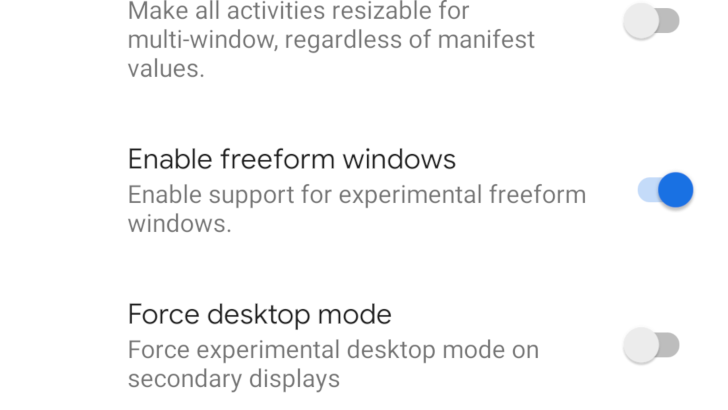Back in Android 7.0 Nougat, Google added a feature called 'Freeform windows.' It allowed apps to run in resizable windows, but it was disabled by default, and the only way to use it was through ADB or third-party apps like Taskbar. In Android Q, Freeform windows can be enabled from the Developer Options — no hacks required.
If you don't already have Developer Options enabled, go to the Settings app, select 'About' at the bottom of the main list, and keep tapping on the Build number until you get the 'You are now a developer!' message. Then search for "freeform" in the Settings app, and the setting should appear. Enabling 'Force activities to be resizable' is probably a good idea, too. Then restart your device.
With the setting enabled, there is a new 'Freeform' button that appears when you hold down on an app icon in the multitasking view. Tapping it will turn the app into a floating window. This has limited utility on phones, but it could be useful for some people on tablets.
Thanks: Nick, Jordi