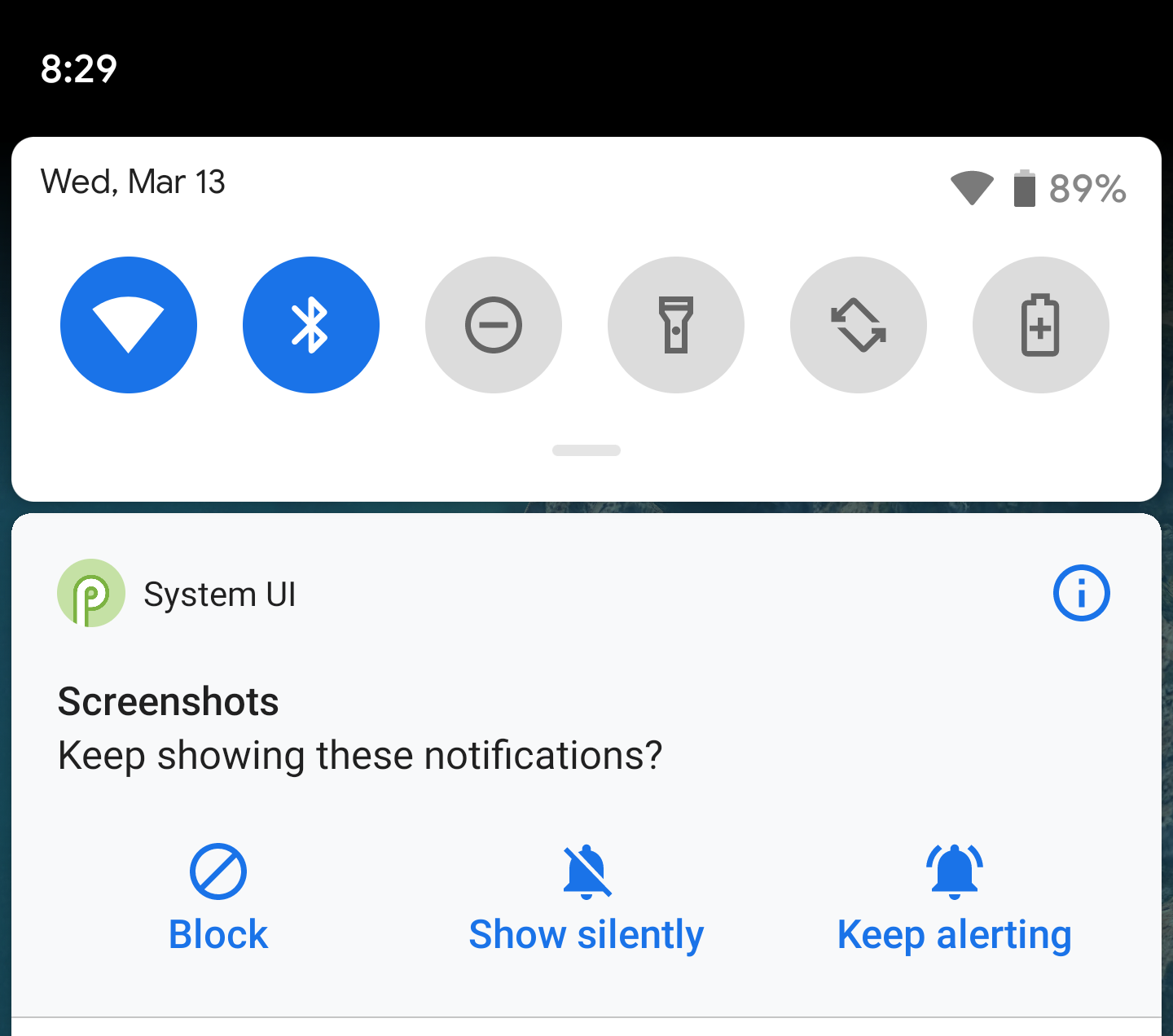Google has made notification filtering one of the centerpieces of recent Android updates, and Android Q has yet another enhancement in this area. Long-pressing notifications in Q provides more useful options for managing how that app pings you in the future. The granular controls are still there if you want to dig into the settings, though.
In Android Pie, a long-press revealed buttons for "Stop notifications" and "Keep showing," which may or may not have gotten the job done. For me, it usually wasn't what I wanted, and I'd have to open the full notification settings. In Android Q, there are now three buttons as shown above: "Block," "Show silently," and "Keep alerting." If you've already silenced a notification, they change to "Block," "Stay silent," and "Alert me."
Left: Android Pie, Right: Android Q
These buttons only affect the specific notification channel used by the app. The app info button is still present, so you can dive into the notification settings and modify other channels, too.