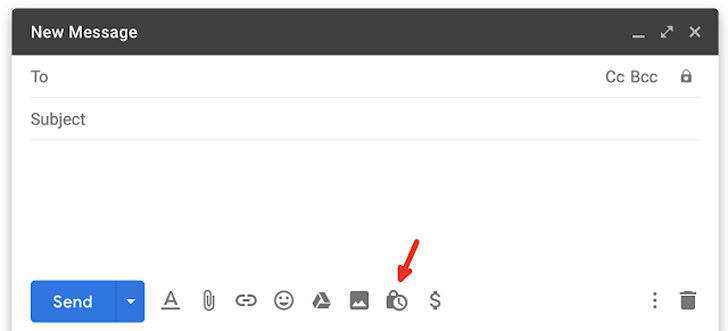It's hard to believe now, but Gmail's interface revamp is almost a year old now. Really. One of the main features of the updated email service was a "confidential mode" that let senders set expiry dates on certain emails, require verification on the recipient's end before being able to open the message, and restrict them from forwarding or printing the content. Until now, confidential mode was only available to personal Gmail users, but it's just launched in beta to G Suite customers.
Your admin needs to opt in to the beta in the G Suite console by going to Apps > G Suite > Settings for Gmail > User settings and ticking Enable confidential mode. Once that's done, users on that domain will be able to trigger confidential mode on any email they send, set an expiration date, and require a passcode. They can also revoke access at any point, even before the expiry date. Keep in mind that recipients can still take a screenshot or photo of the confidential email though, so as with all things, don't say something if you're not willing to assume responsibility for it.
Another thing to keep in mind that G Suite's Vault will "retain, preserve, search and export confidential mode messages. The message body of received messages will be accessible in Vault only if the sender of the message is from within your organization." The intricacies of that are explained here.
Source: G Suite