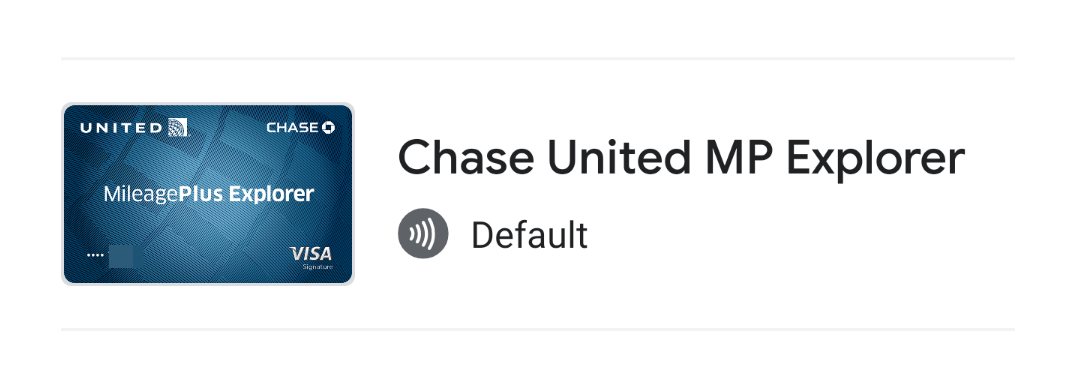For those who juggle around a lot of credit and debit cards, keeping track of them can be tedious. Google Pay, for instance, only showed the company name and the last four digits of the card — until now. Much to our (read: big boss Artem's) pleasure, Google Pay has finally added the ability to assign names to your cards.
Back in November, we noticed in a teardown that payment method nicknames seemed poised to make a return. Seasoned users of Google's payment service will recall that Android Pay allowed payment methods to be nicknamed, though that ability was disabled at some point.
To set a nickname for a card, click on the card, scroll to the bottom, and click 'Add Nickname.' Unfortunately, this is only for cards; it won't work with bank accounts. The functionality doesn't appear to have rolled out to everyone just yet; Artem and I are both on Google Pay v2.80, but he has the option and I don't. It seems like quite a few of you have requested this feature, so hopefully it hits everyone sooner than later.
Thanks: Jamie