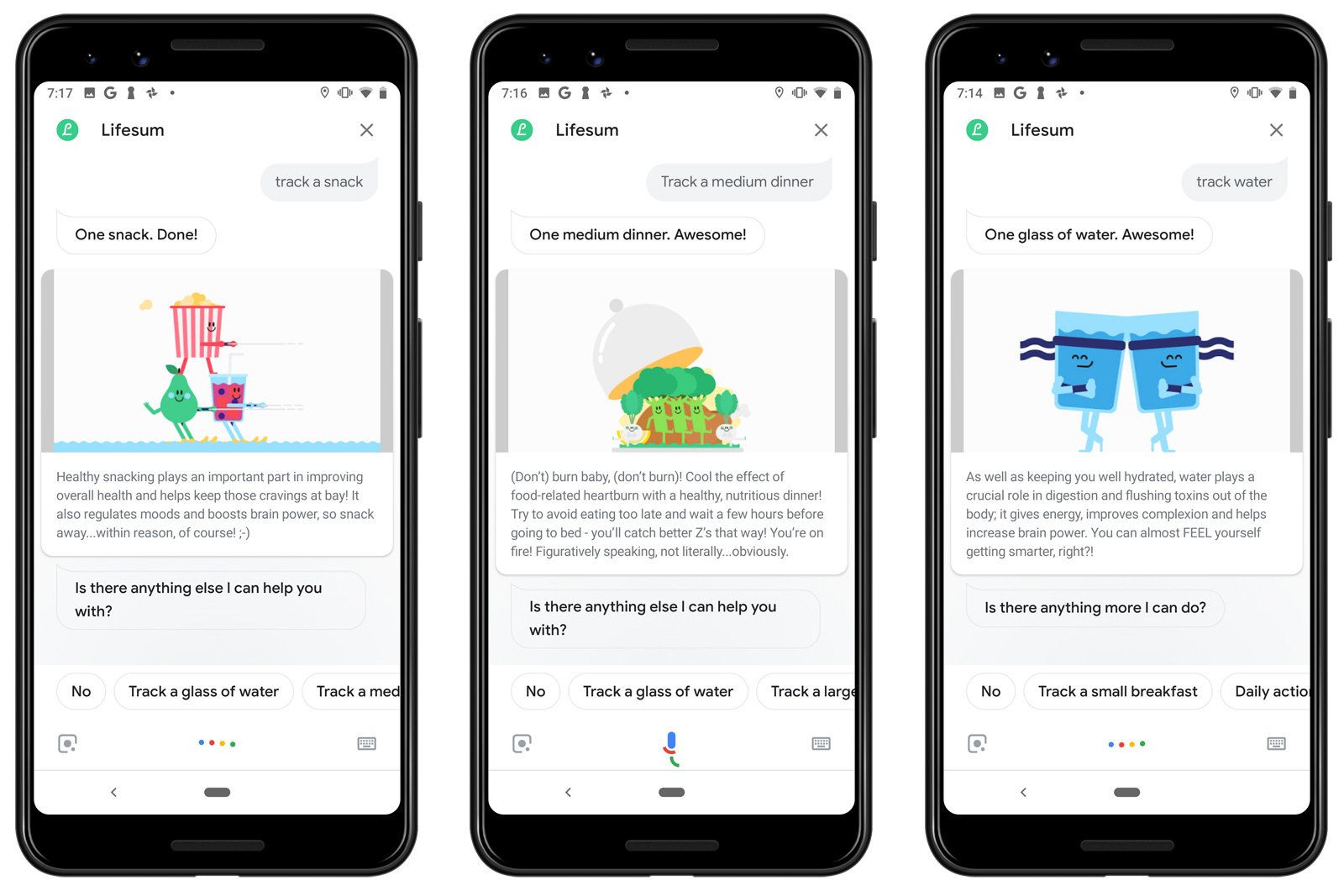Logging your health stats can be almost as arduous as making better dietary choices in the first place, but you might be able to use Google Assistant to make it a bit easier. Lifesum has rolled out tracking to Assistant. You can get started by adding your account info to Lifesum, but Assistant functionality is pretty basic.
After authorizing Google to share data with Lifesum, you can say "talk to Lifesum" at any time to log items. Unfortunately, you can't add specific food items, but you can add general meals. For example, a "small breakfast." Lifesum says that by creating the framework of a meal in your account, you are more likely to go back and add specifics later and keep up with your logging. Lifesum also supports tracking your water intake, and you can get this done entirely from Assistant. Just tell the app how much water you drank.
You can track your weight in Lifesum for Assistant as well. When speaking to the app, tell it your current weight to add the data to your account. From the mobile app, you can set goals that feed into challenges. Those challenges are accessible from Assistant—just ask for a challenge or daily action. Lifesum's Assistant action is only available in English right now.
Source: Lifesum
Via: Engadget