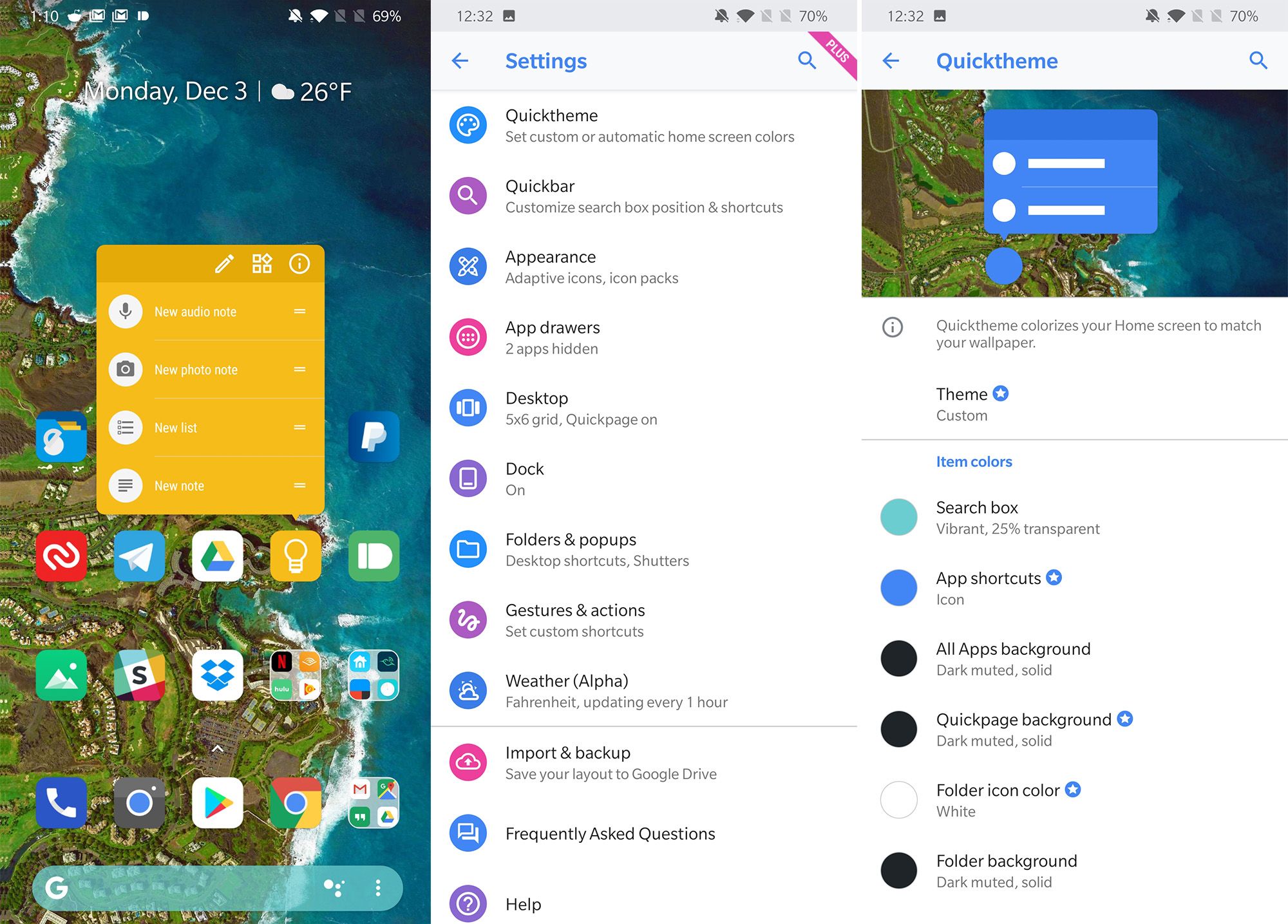Read update
- The stable version of Action Launcher 38 is now rolling out on the Play Store. Here's the changelog for the finished release:
So, your stock home screen is getting you down? There are plenty of great alternatives in the Play Store including Action Launcher, and it just so happens there's a new beta build of Action Launcher popping up online. This one adopts more of Android Pie's look and feel—plus there are new settings, theme options, and more.
There's an exhaustive changelog on the Action Launcher website, so here it is.
- NEW: Revamp the app's overall look & feel, embracing Pie's color and styling.
- NEW: Completely overhauled the app settings. All settings are now grouped logically, display previews, and helpful tips will take you to the option you need.
- NEW: Add search to settings, allowing you to locate and even change settings via search.
- NEW: Added the 2018 Supporter Badge, including five bonus wallpapers!
- NEW: Proper infinite scrolling for Dock and Home screens.
- NEW: Use Pixel Launcher styling for All Apps search bar.
- NEW: Add icons to Shutter, Cover and folder popup menu items.
- NEW: The "Lock device" shortcut trigger has been restored. Requires the Action Launcher Plugin app to be installed.
- NEW: Add dedicated switch for disabling the Dock.
- NEW: Add setting to allow Text labels to be hidden in All Apps drawer.
- NEW: Fine-grained Quicktheme color support for Desktop shortcuts, Shutters, folders and All Apps folder background colors.
- NEW: Add setting to allow easy placement of an All Apps shortcut on Home screens.
- NEW: Allow Desktop shortcuts to be sorted by name.
- NEW: Overhaul app's initial first run experience.
- IMPROVEMENT: So as to comply with Google's Project Strobe user privacy requirements, the READ_CALL_LOG and READ_SMS permissions are no longer requested or used. Unread badge counts for the Phone and SMS apps now fetch their counts from notifications. Notification dot functionality remains unchanged.
- IMPROVEMENT: Settings display correctly when using the device has a large text size set.
- IMPROVEMENT: Improve All Apps app suggestions when first installing the app.
- IMPROVEMENT: Add hints to app functionality to the launcher itself, including helpers to Colorize Shutters/folders and create All Apps folders.
- IMPROVEMENT: After a period of unuse, Action Launcher displays default Home screen and dock pages.
- FIX: Fix ability to create an empty All Apps folder when editing an existing folder's contents.
- FIX: Fix dock icon spacing not updating upon its setting being changed.
- FIX: Lots of misc. bug fixes and general performance improvements & optimizations.
The Pie revamp isn't particularly obvious on the home screen itself. However, open up the settings and you'll see some immediate differences (see top). The UI is lighter, and the icons next to each menu item are circular. You can also search the settings now. If you like fiddling with Action Launcher's excellent Quicktheme engine, you'll be happy to know v38 adds more granularity to the color settings.
This version is still a beta, so there may be some rough edges. Adventurous types can grab the latest build from APK Mirror. Otherwise, you can wait for the final build.
UPDATE: 2018/12/25 8:20pm PST BY CORBIN DAVENPORT
The stable version of Action Launcher 38 is now rolling out on the Play Store. Here's the changelog for the finished release:
• Revamp the app's overall look & feel, embracing Pie's color and styling.
• Overhauled app settings (including addition of settings search).
• Added the 2018 Supporter Badge, including five bonus wallpapers!
• Proper infinite scrolling for Dock and Home screens.
• More fine-grained Quicktheme controls.
• Restore the "Lock device" shortcut trigger.
• Use Pixel Launcher styling for All Apps search bar.
• A heap more!
You can download it from the Play Store below, or you can grab it from APKMirror. If you need it, version 2.0 of the Google Feed plugin is also available on APKMirror.