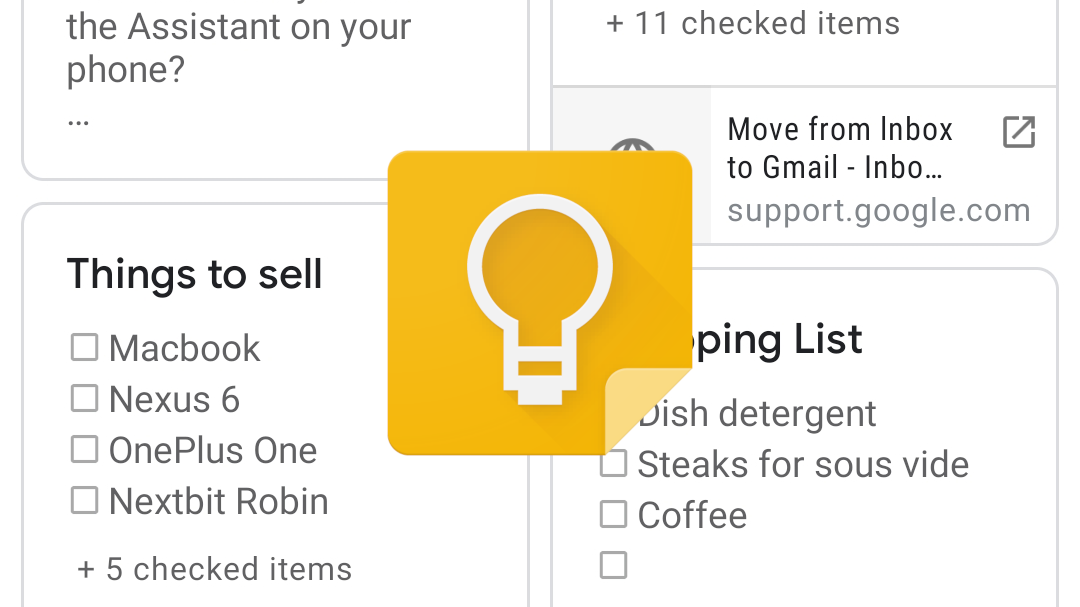Google Keep is getting a small update today on both Android and the web, but it's an important one if you use hand-drawing notes a lot. From now on, you won't be constrained to a single screen for your drawing — instead, Keep will add more space at the bottom of the note so you can keep going.
The first time you get to the bottom of the screen while drawing, you'll see a pop-up explaining that more space has been added.
You can scroll down by swiping with two fingers on Android, or with a regular mouse scroll on the web, and you'll see that more space is available below the original screen. You can keep going, scrolling down further if you need more space.
This change is live for us in version 5.0.481.05 of Keep, which can be downloaded from the Play Store or through APK Mirror.
WHAT'S NEW
* Add more content to Keep notes by expanding the drawing canvas
* Bug fixes and performance improvements