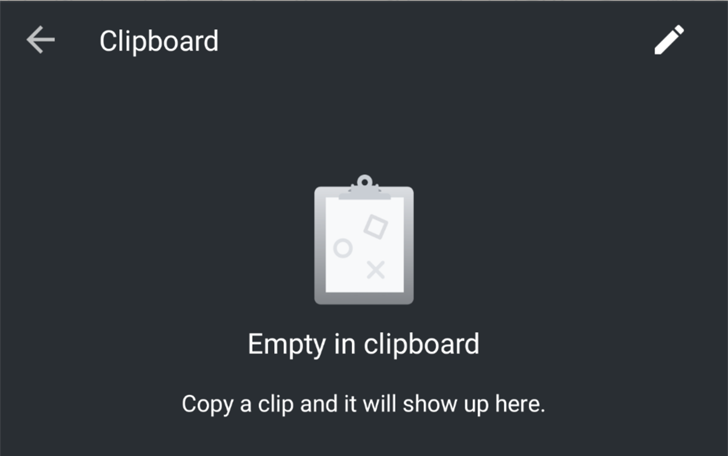Gboard's clipboard manager has been in the making for a few months, but more tangible signs of its launch showed up a few days ago when version 7.7.5 beta rolled out. Now, it looks like the feature is being toggled on server-side and it works exactly as its name says.
To check it out, open the keyboard to start typing and hit the Google logo on the top left. You'll find your four toolbar shortcuts as well as an ellipsis (...) that loads additional ones below, amongst which is the new Clipboard. Either select it there or, for faster future access, grab it and add it to the toolbar.
Your clipboard will likely contain a few items you recently copied as well as two pinned texts that explain some gestures. The items are organized to show the two most recently copied snippets on top, then your pinned items, followed by past items. To bring any item forward as your current clipboard selection, simply tap it, then you can paste it in the app.
You can manage your items with the edit button on the top right, which lets you batch delete or bookmark snippets. And if you just want to delete/pin one, you can simply tap and hold on it.
While third-party clipboard managers may be more powerful for those of you who need that kind of functionality, I'm personally super happy to see the feature in Gboard. I use a clipboard manager on my Mac every day (it's kind of a job requirement), but on my phones, I never bother to install one if it's not built-in. I don't need them just as often, and I've gotten used to circumventing their absence by hopping back and forth if I want to copy/paste multiple pieces of text. But to have one in Gboard is a boon. Now I don't need to have a third-party one in the way all the time, I can just call it up when I need it. This brings me back to 2013 when my LG G2 had a built-in clipboard manager — good times!
So if you're looking for something more capable with search, organization, and more features, you'll likely still need a third-party solution. But if all you ever want on your phone is access to a few snippets of copied text from time to time, Gboard's clipboard manager should do.
To give it a go, simply make sure you're on the latest beta of the app, v7.7.5, which you can grab from APK Mirror or on the Play Store after joining the official beta program. You may need to wait for it to show up though, as the feature is being triggered server-side.
Thanks: Benjamin Winig