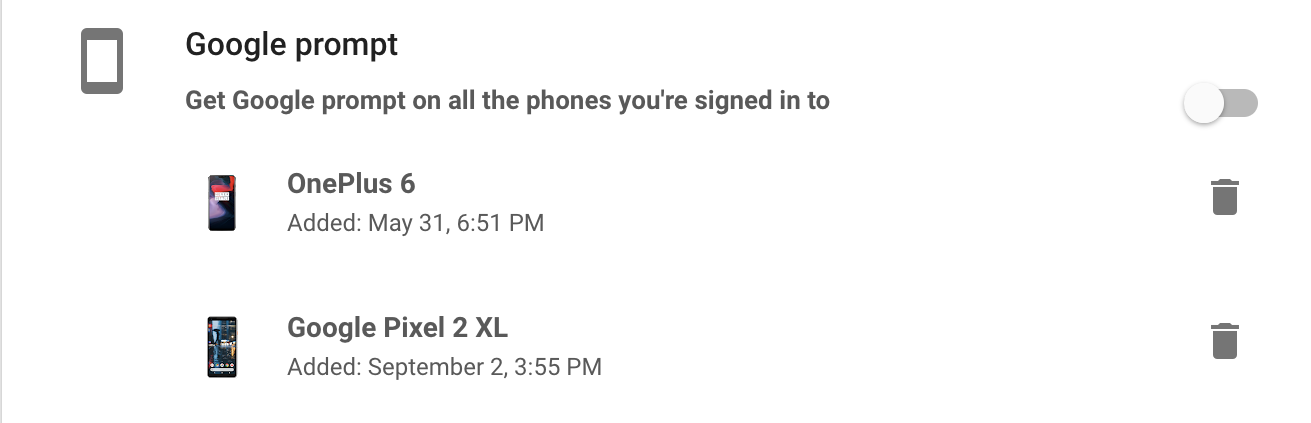As part of the 2-step verification settings on your Google Account, there's an option to sign in via a simple 'yes' or 'no' prompt on your phone. This allows you to kick out anyone who's trying to sign in as you while also making it easy to sign in yourself. There's now an additional toggle to enable this on all phones you're currently signed in to.
Before, you had to manually set up each phone you wanted to use the prompt feature with. You could use multiple devices, but there were extra steps to make this possible. With the new setting turned on, you can easily use the prompt on all your signed-in devices without doing anything else, which is handy.
You still have to be careful with phones you're no longer using — simply delete them from the list. This update to the settings has been covered by Google's G Suite blog, but it seems to be live for regular, non-business users too.
Source: Google