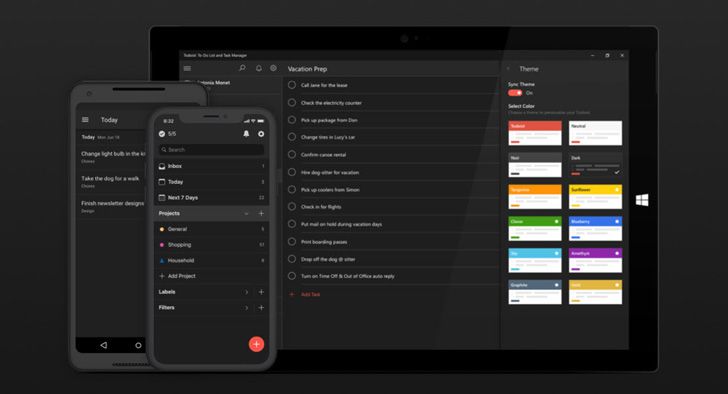Read update
- date=
For dark theme enthusiasts, vindication time is finally here. Not only is Google working on dark themes for many of its apps, several other developers and services have joined the darker side and started implementing these AMOLED-friendly designs in their apps. The latest is Todoist, my personal favorite to-do manager. But that's not the only new thing from the service; it's also rolling out an all-new standalone Wear OS app that lets you manage your tasks without having to install the app on your phone too.
Dark theme
Todoist already offers plenty of themes for its Android, iOS, and web apps, but all of them use a white background with various accent colors. The new theme is all dark with a few red accents for some headers and floating actions buttons. You can select it in the app under Settings -> Theme, and since it's free, you don't need Todoist Premium to use it.
Here is a quick look at what you can expect with the dark theme in the task list (left), side menu (middle), and task view (right). It's all very well done with various shades of dark grey making up the interface.
Notification channels
Another silent addition to the Todoist app is proper support for notification channels on Android Oreo and above. This gives you granular control over different types of notifications coming from the app.
New Wear OS application
The new Todoist app for Wear OS is a standalone offering that doesn't require the Android app to be installed on your phone. You simply sign in with your account and you're good to go.
The app's main view is your default project list. You can scroll through it or swipe from the top down to reveal a few other lists: Inbox, Next 7 days, and whichever projects, labels, or filters you have added to your favorites. Unfortunately, there doesn't seem to be a way to browse other non-favorited lists — unless you also have the app on your phone and use that to send it to your watch.
Swiping from the bottom up reveals two options to add a new task and log out. For the former, you can either dictate or type, and once approved, the task will be added to your list.
In the task list, if you tap the checkbox next to any item, it gets marked as completed. If you want to perform other actions, you need to tap and expand the item. These actions include marking it as complete, scheduling it or postponing it, as well as triggering a multiple select process that lets you clear or reschedule items in batches.
While those are all handy features to have on your wrist, it's a little annoying that you can't move tasks from one project to another, or edit labels if needed. I understand that those options are better done with a larger display, but having access to them on the go could be essential for a true standalone Todoist experience.
The new Wear OS app also supports complications. Your daily and weekly goals, day progress, and a shortcut to the app can be added to compatible watchfaces.
UPDATE: date= BY
date=
The new version of Todoist also includes Android 9 Pie's App Actions, letting you quickly access a to-do list from your app drawer. App Actions rely on AI and your usage patterns though, so you'll only see the Todoist suggestions if you're likely to open a specific task list instead of some other app.
Download
All of these features have been available for beta testers of the Todoist app for a couple of weeks, but they're recently started to roll out to the stable app now. Edit: Todoist tells us it's still ironing out some bugs in the Android app and the official release will roll out next Monday, October 15. You can grab it from the Play Store widget below or APK Mirror.