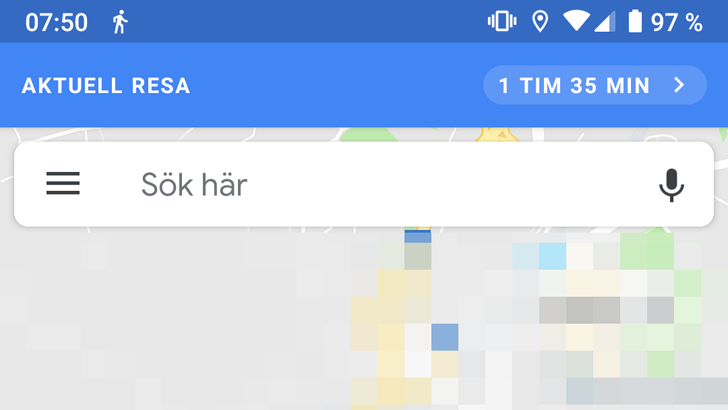Read update
- More confirmations have come in from commenters - thanks, Fredro and RobVdm! They've verified that this works as explained, but only for transit navigation. They're both using Google Maps 9.86.0.
The day is finally here. After whining, asking, begging, and praying, it appears* that the Google Maps team has listened and is working on implementing a way for you to launch navigation, continue using the app as normal, then go back to your directions without interrupting a thing.
* The asterisk is due to the fact that we've only received one tip about this, and we weren't able to replicate or verify it in any way. We're cautiously optimistic that this is indeed what the screenshots make it seem to be, but we have no idea how it works or in which circumstances.
In the first screenshot below, you'll see a walking icon in the notification bar, indicating that step-by-step directions for a navigation are on. Despite that, the tipster is able to have the Explore section open and do another search. A new blue bar at the top of the app says, "Aktuell resa," Swedish for "current trip," and shows how much time is left to reach the destination. Tapping it opens back the navigation directions. Our tipster confirmed that he's able to use the Maps app while navigation is ongoing, search for places or a new route, all while keeping the "current trip" banner on the top of the app to resume the route that's already in progress.
Currently, no matter what I do, there's no way for me to go back to the Maps app from navigation without exiting the route and losing the step-by-step directions I'm using. (I can search for something on the way, but this isn't the same thing.) I've verified with several users that this is also the case for them whether they're driving, walking, or using transit.
So it appears that our tipster has a server-side test enabling him to back out of navigation without exiting it. A quick look at the Google Maps strings (thanks, Samarth!) shows us this may only happen with transit directions. Being the forever-optimist, I'm hoping this is still a limited test and the option will be available regardless of the navigation mode you're using.
<string name="TRANSIT_GUIDANCE_RESUME_BANNER_TITLE">Current trip</string>
Our tipster didn't provide any info about the version of Maps he's running, but the design and iconography indicate it's a fairly recent one. If you want to help test and replicate this, try searching for transit directions, start following them, and go back to the Maps app. Do you lose progress or do you see the blue banner up top?
UPDATE: 2018/09/04 8:07am PDT BY
More confirmations have come in from commenters - thanks, Fredro and RobVdm! They've verified that this works as explained, but only for transit navigation. They're both using Google Maps 9.86.0.
Thanks: Alvar Lagerlöf