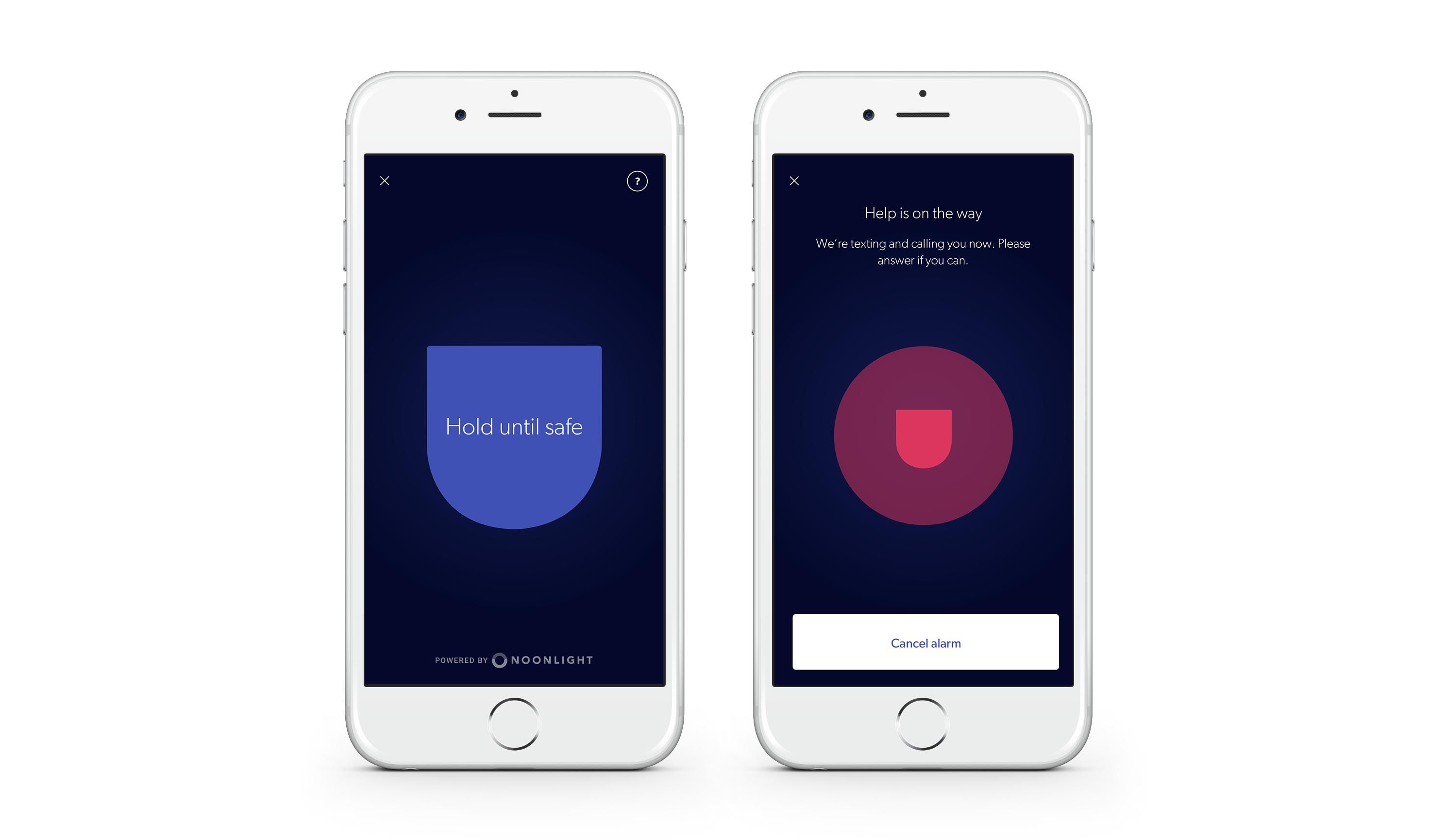Read update
- Confirmation that it's available on Android
Canary is known for its popular smart home security cameras, but it's now adding a new feature to its app that'll help keep you safe when out and about, too. It's joining forces with Noonlight, a service that integrates with other connected platforms such as Google Home, IFTTT, and Alexa to trigger emergency responses when you're in danger.
With help from Noonlight, Canary is adding a Safety Button to its app that can immediately share your GPS location and personal details with first responders.
The button will be accessible via an icon on the Canary app home screen. Once you've opened it up, holding your thumb on the Safety Button will start the process. A timer will then come into effect giving you 10 seconds to cancel the alarm by entering a pin, just in case you activate it by mistake. If you don't cancel it, your details will be shared with emergency services as soon as the countdown is complete, and help will be on its way.
Although Noonlight usually costs $2.99 per month for each user, Canary is offering the Safety Button at no extra cost to its subscribers. If you're not on board yet, you can sign up for a one-month free trial using the code: NOONLIGHT. The distress signal will be available to all family members once signed up, so it could bring extra peace of mind to parents who install the app on their children's phones.
Canary says the feature is launching today, but with no exact details on whether it applies to the Android app, iOS app, or both. There is a recent update for the Android app available, however, so subscribers should make sure they're updated and see if the safety button is there.
UPDATE: 2018/07/13 11:12am PDT BY
Confirmation that it's available on Android
Canary got in touch to confirm that it is live for both Android and iOS, so you should be able to use the Safety Button right now — I hope you never need to, though.
Source: Canary