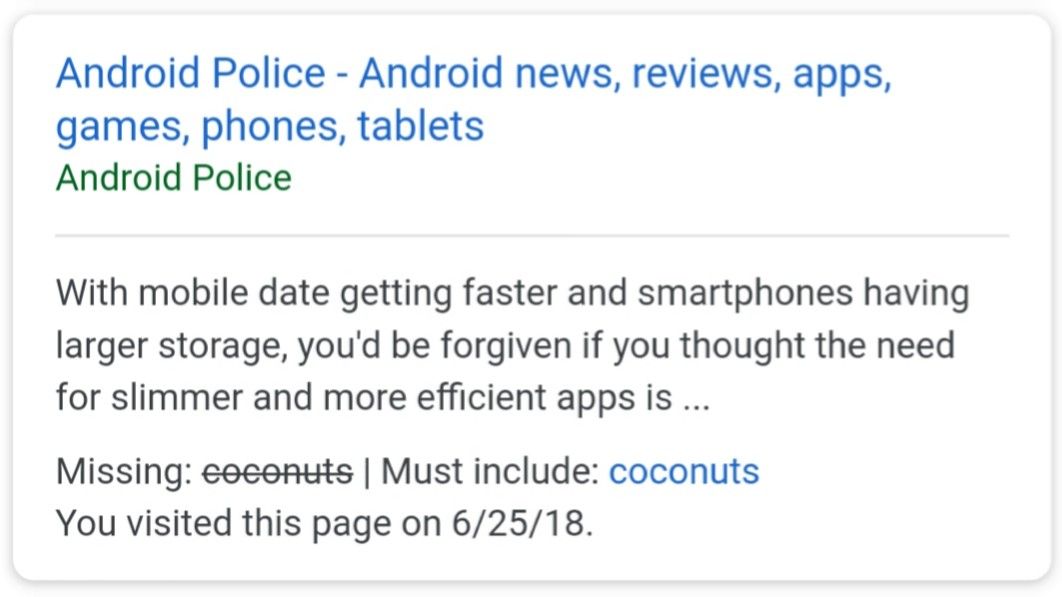If you've made any kind of specific Google search, you've probably seen results that aren't a perfect match. Such results often include an indicator that they're not exactly what you're looking for: "Missing: whatever." Now, these results include the option to search again and only show results that include that missing term.
A "Must include" link shows up next to the omitted word, which, obviously, performs the search again with the condition that all results shown must include that word. There's not much trickery to it; it just puts quotes around the word:
Before (left) and after (right) tapping the Must include shortcut. (Android Police doesn't feature much coconut-themed content.)
The shortcut shows up on mobile and desktop search. Putting quotation marks around any word (or phrase) in a search signals to Google that you only want results that include exact matches for that term. (Google's got a list of tricks like this, if you're interested.)
The option to add quotes automatically probably won't drastically change your search behavior, but it's a nice little tweak that can shave a few seconds off refining your search.