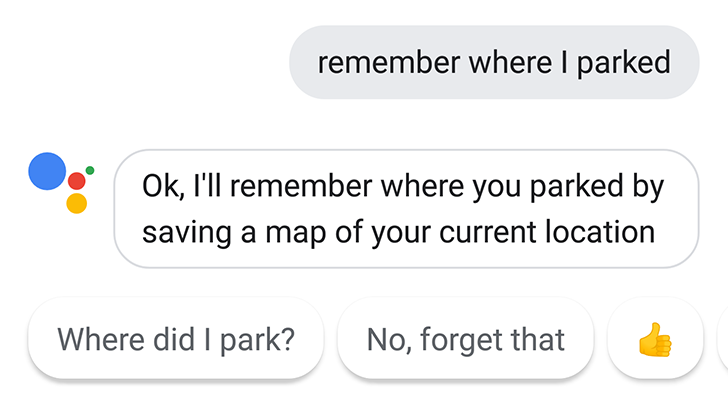If you were following Google I/O this year (and we sure hope you were), it should be clear just how high a priority the Google Assistant is for the company. Rather than building a litany of separate apps to handle all the services Google offers, we're instead seeing an ever-increasing list of functionality built into Assistant itself. But as that list grows, it can be more and more difficult to keep track of just what it offers. We're doing our best to keep you in the know, today reminding you about its ability to help you recall where you've parked.
Google's been playing around with various ways to keep track of where you've parked your car for years, and while we miss the automated parking-spot-tracking of Google Now, the current solution using Assistant and Maps can still be pretty powerful.
All you need to do to get started is to have location enabled on your phone and ask Assistant to remember where you parked. It will record the GPS coordinates at that moment and save them to Google Maps, marking the spot with a special parking pin. While this feature works the same as if you tapped on your present location in Maps and manually selected the “Save your parking” option, using Assistant just speeds up the whole process.
In addition to storing your parking location, Assistant can also make it easier to add specific notes about where you left your car. Is there a spot number, or specific lot section you'll need to recall? Tell Assistant that you parked in such a particular location and it will simultaneously mark your coordinates on the map, while also adding those additional details. Again, this is something you can do manually in Maps, by way of tapping on that parking pin once it's set, but having Assistant do the legwork just makes things that much easier.