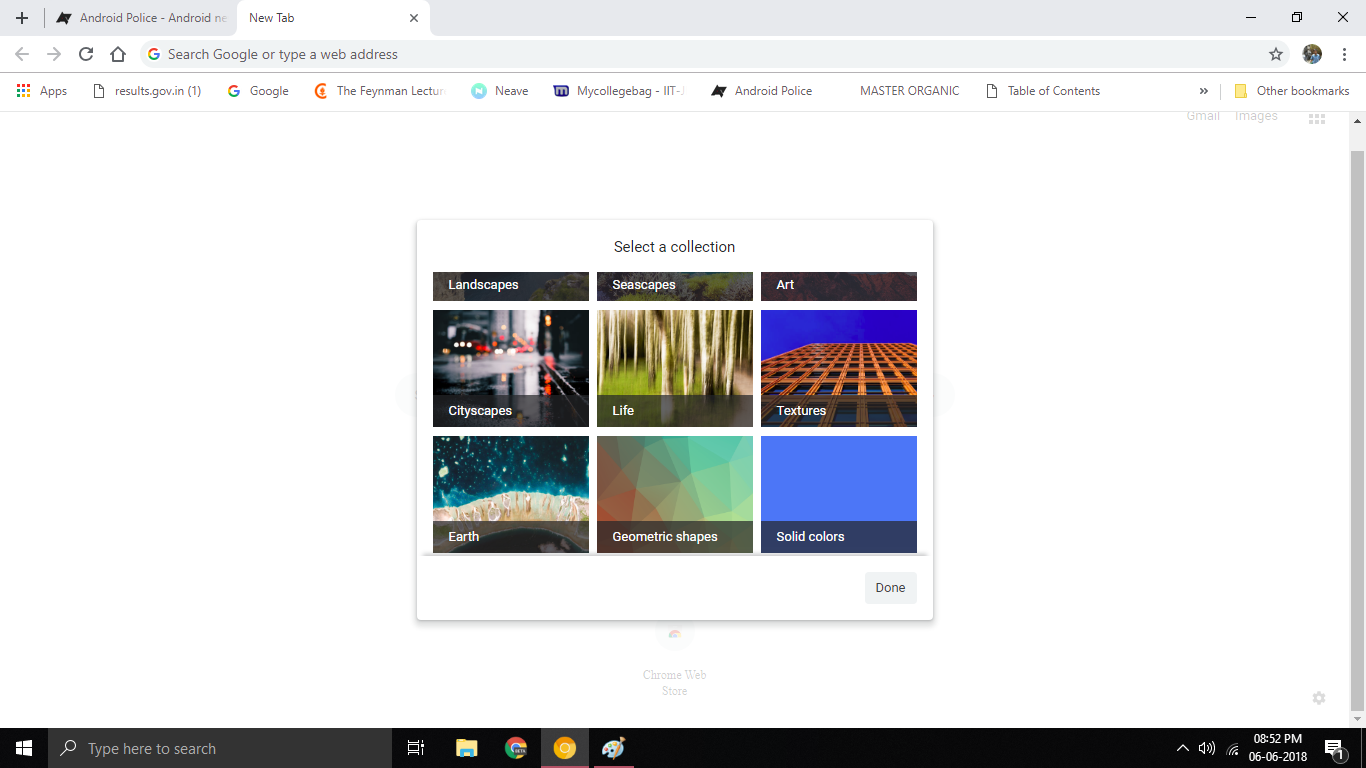Read update
- As seen by About Chromebooks, the feature has been fixed and updated. The "Done" button now works, and the new wallpaper picker is live on Chrome Dev v68.0.3440.25. There's now a full-screen preview for each wallpaper, and the "Daily Refresh" option will use the Backdrop server to automatically go through new images. It also looks like Google is going to making this default soon. Hopefully it arrives sooner than later.
Chrome's new tab page has been plain white for as long as I can remember, with users seeking more customization opting for various other solutions. However, it seems like Google has finally seen the light, having added a "Customize background" button in the latest version of Chrome Canary on desktop. Too bad it isn't functional yet.
In Chrome Canary 64-bit v69.0.3451.0, a reader noticed a little gear cog on the bottom right of the New Tab page. Clicking it reveals an option called 'Chrome wallpapers,' which in turn shows a collection of wallpapers very similar to those on the Google Wallpapers Android app. There's a toggle for a daily refresh of the wallpapers as well.
Unfortunately, in spite of the entire UI and all of the wallpapers being there, the feature doesn't seem to work just yet. Clicking the "Done" button doesn't do anything, so it looks like we'll have to wait a bit for Google to sort this out.
UPDATE: 2018/06/19 3:30pm PDT BY
As seen by About Chromebooks, the feature has been fixed and updated. The "Done" button now works, and the new wallpaper picker is live on Chrome Dev v68.0.3440.25. There's now a full-screen preview for each wallpaper, and the "Daily Refresh" option will use the Backdrop server to automatically go through new images. It also looks like Google is going to making this default soon. Hopefully it arrives sooner than later.
Thanks: Sumanth VS