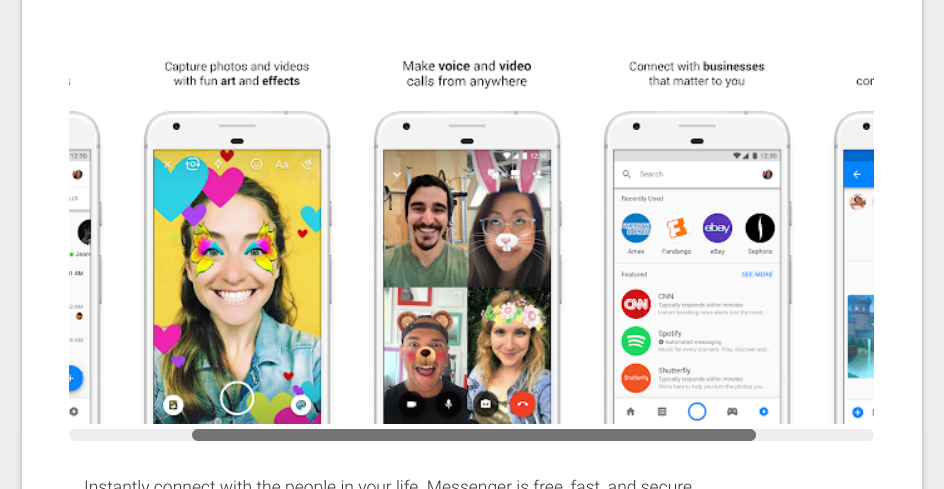The desktop Play Store site was updated in March, and perhaps the most annoying aspect of the new design was the screenshot gallery. Even though the full-screen lightbox is nice, the embedded gallery requires constantly clicking the left/right arrows to scroll. We updated our Toolbox browser extension to support the new Play Store site last month, and a new update vastly improves the screenshot gallery.
Version 2.3 of our browser extension is now rolling out, and it has a new optional feature called 'Better screenshot gallery'. When enabled, Toolbox replaces the left/right buttons on the screenshot box with a scrollbar. This might seem minor, but it's a massive improvement for people that frequently use the desktop site, like us.
Default screenshot gallery with buttons
Toolbox's screenshot gallery
We've also improved the full-screen screenshot viewer. With Toolbox installed, you can press the left and right cursor keys on your keyboard to navigate between images. Handy!
Toolbox v2.3 is already rolling out to Chrome and Firefox users (Opera has yet to approve it). If you don't already have the extension, you can download it from the links below. It adds tons of useful features to the desktop Play Store site, including APKMirror integration.
- Install Toolbox for Chrome
- Install Toolbox for Opera
- Install Toolbox for Firefox (also works on Firefox for Android!)