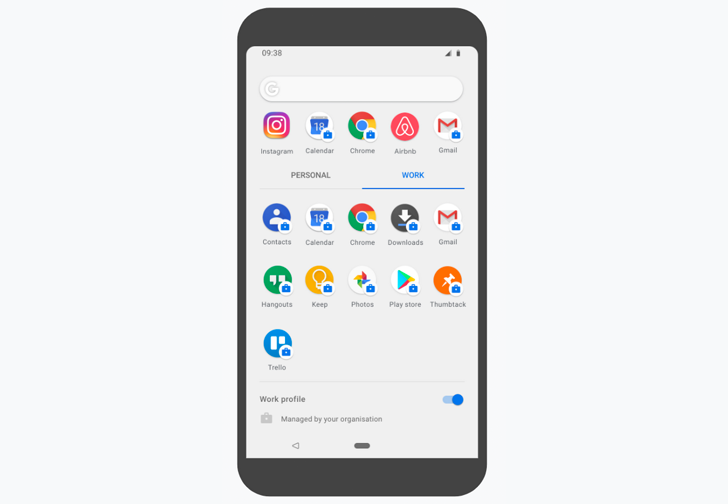Kiosk mode
If you use an Android device as a payment terminal or digital sign, you'll be used to locking a single app in place with kiosk mode. In Android P, it's now possible to choose a selection of apps to be accessible in kiosk mode, opening it up to greater productivity. A dedicated launcher shows only those selected to work in this mode (below).
Specific device settings and notifications can be hidden to stop anyone tinkering with the device while it's in kiosk mode — you get complete control over what gets through and what can be altered. Previously, custom launchers would need to be installed to get much of this functionality, so this should make things much easier for smaller businesses.
Security enhancements
Always a key concern for both personal and enterprise account holders, security is also getting some improvements in Android P. Administrators will get new features such as different PINs and timeout rules for work/personal profiles, additional data sharing policies, and new APIs for securely identifying devices with keys and certificates so that sensitive information can be accessed. Those are just a few of the additions, but there are many more new security features coming in Android P.
Thanks to Project Treble, a total of 11 Android phones can be signed up to the Android P beta, so there are plenty of choices for admins to test enterprise performance on.
Source: Google