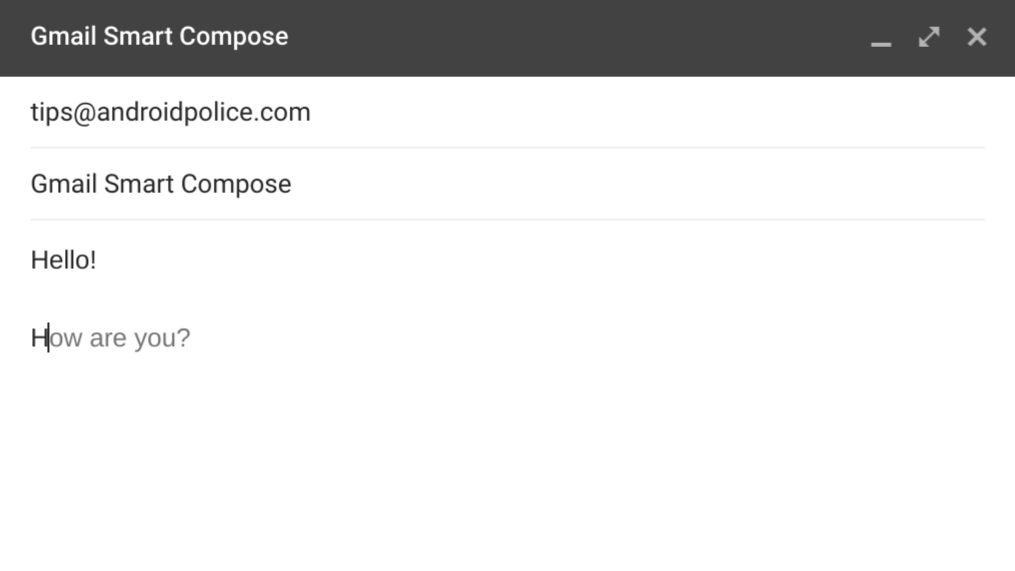Gmail Smart Compose, a nifty new feature that predicts what you're going to type and fills it in with a press of the tab key, is going live. It's only available on the desktop version of the new Gmail, and to use it, you'll have to enable experimental features in Gmail's settings.
To try Smart Compose, tick the box that says "Enable experimental access" in the General tab of Gmail's settings—that option only appears if you're using the new Gmail, and I actually had to switch from new to old to new again to get it to show up.
After that, a Smart Compose option will appear with a little lab flask next to it (to denote that it's experimental), and it'll be on by default.
The Smart Compose demo from Google I/O.
There's a prompt to press tab the first few times Smart Compose does its thing; after that, only its suggestions are shown as lighter text (which you can ignore, in case they're not what you want to say). It doesn't seem quite as magical as Google's I/O demo in which an email more or less composed itself, but it does work—the feature quickly predicts common phrases like "how are you?" punctuation and all, sometimes after just the first letter is typed. And seeing as how it's still experimental, it's sure to improve over time.
Source: Gmail Help
Thanks: Nate