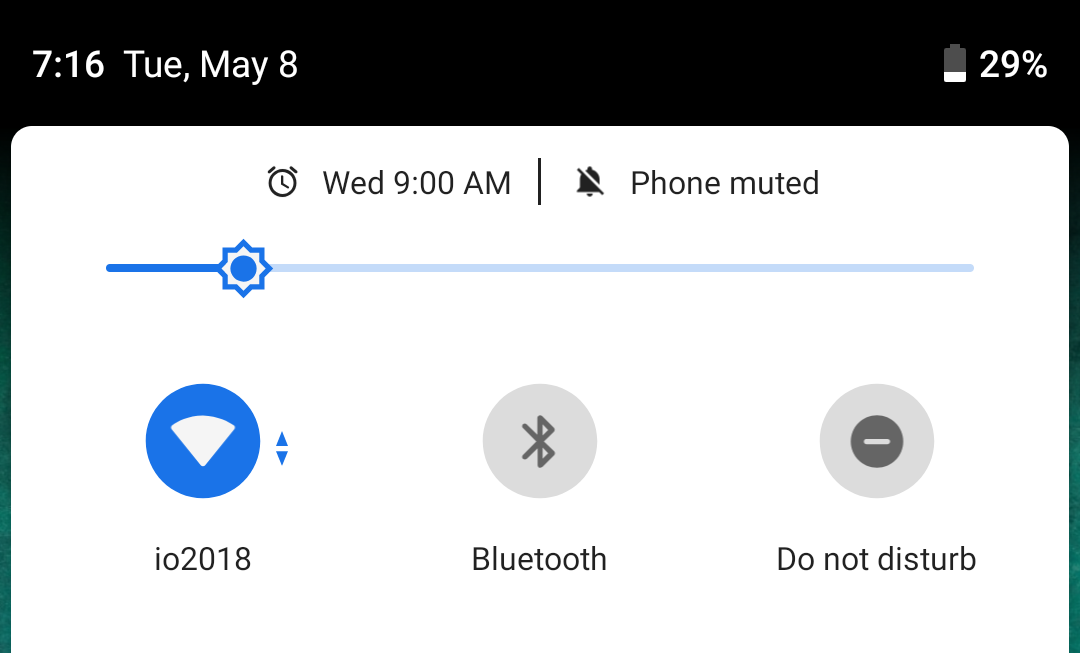We're still combing through all the small and major changes in Android P DP2, and one of the things we noticed is that the Alarm Quick Setting icon that was added in DP1 disappeared, but that doesn't mean you can't see your upcoming alarms anymore. In its lieu, Android now displays the next alarm on top of the expanded Quick Settings and brightness slider. But that's not the only thing you'll see there.
In DP2, the brightness slider sits a little lower than DP1. If you have an upcoming alarm, that empty space is used to display the alarm icon with the date and time of the next one (screenshot above). The phone's ringer status shows there as well, whether it's muted (screenshot above) or on vibrate (screenshot below, right). If the ringer is on and there's no upcoming alarm, nothing will display in the space above the brightness slider.
Left: DP1 with alarm set and quick setting. Right: DP2 with phone on vibrate.
It's a minute change, but if you think about it, it ensures visible information is the same whether you're looking at the status bar while using your phone (icons), you've dropped down the notifications (six toggles and some status icons on top), or you've expanded the Quick Settings pane completely.