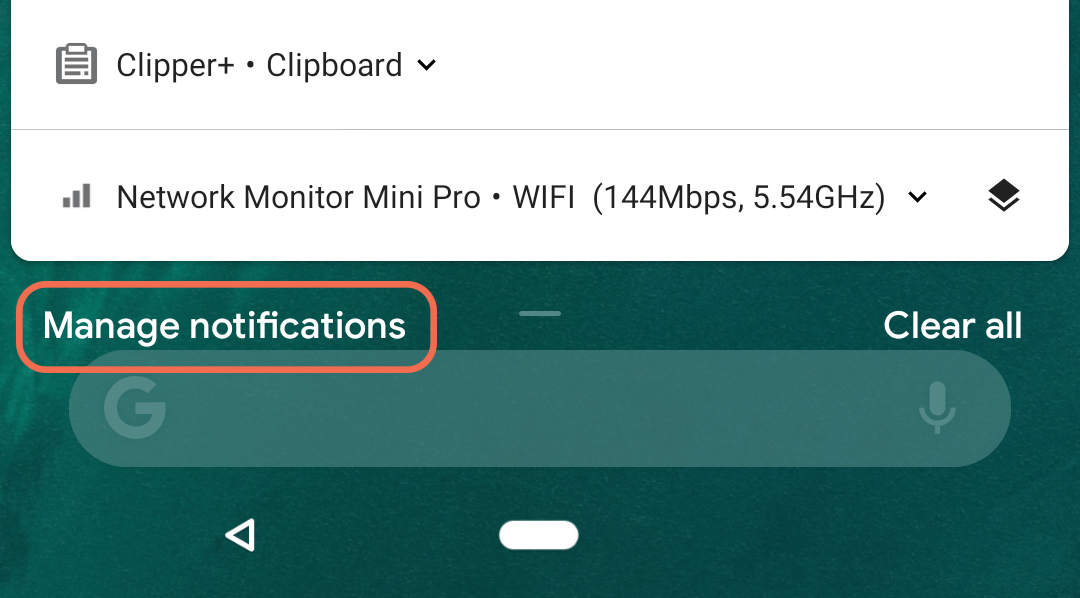The second developer preview of Android P dropped yesterday during the Google I/O keynote, and we're still picking through it to find changes and improvements. One of the smaller additions that users might not have noticed yet is a new button at the bottom of the notification shade.
On the left side, opposite the 'Clear all' option, is a button that reads 'Manage notifications.' This shortcut simply takes you to the 'App notifications' settings screen, otherwise accessible via Settings > Apps & notifications > Notifications > See all from last 7 days. This view shows the apps that have most recently triggered a notification, but you can use the drop-down at the top to change it to 'Most frequent' instead.
That's all there is to this new shortcut. It makes it easier to get an overview of and manage your notifications without having to drill down into the settings. And it won't be as frustrating to accidentally press as the 'Clear all' button across from it. Oh how I hate it when that happens.