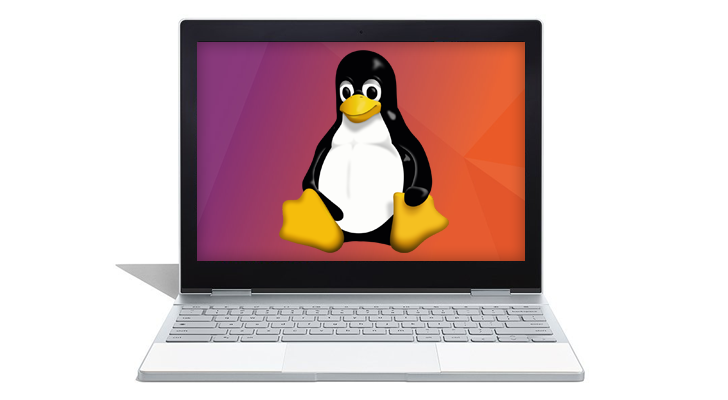Read update
- As XDA Developers points out, access to Linux files is part of a broader redesign of the Chrome OS Files app. The new interface will have easily-accessible sections for Linux files, Android files, cloud storage, and local Chrome OS data.
Android app support on Chrome OS is generally great at this point, but there has always been one sticking point - transferring data. The Android file system still doesn't appear in Chrome OS, so the only way to copy files is place them in the Downloads folder (which is an alias for Chrome's Downloads folder) from an Android file manager.
Thankfully, transferring data from Linux apps on Chromebooks will be much easier. AboutChromebooks.com discovered a Chromium commit, which shows a 'Linux Files' item will be added to the Chrome OS file manager. Since Linux applications run in a protected container, the Files app will actually copy files over a local SFTP connection.
Since development is the primary use case for Linux support on Chrome OS, it makes sense that easy access to files would be a priority. Let's hope Google adds a menu item for Android files next.
UPDATE: 2018/06/19 4:44pm PDT BY
As XDA Developers points out, access to Linux files is part of a broader redesign of the Chrome OS Files app. The new interface will have easily-accessible sections for Linux files, Android files, cloud storage, and local Chrome OS data.
Source: About Chromebooks