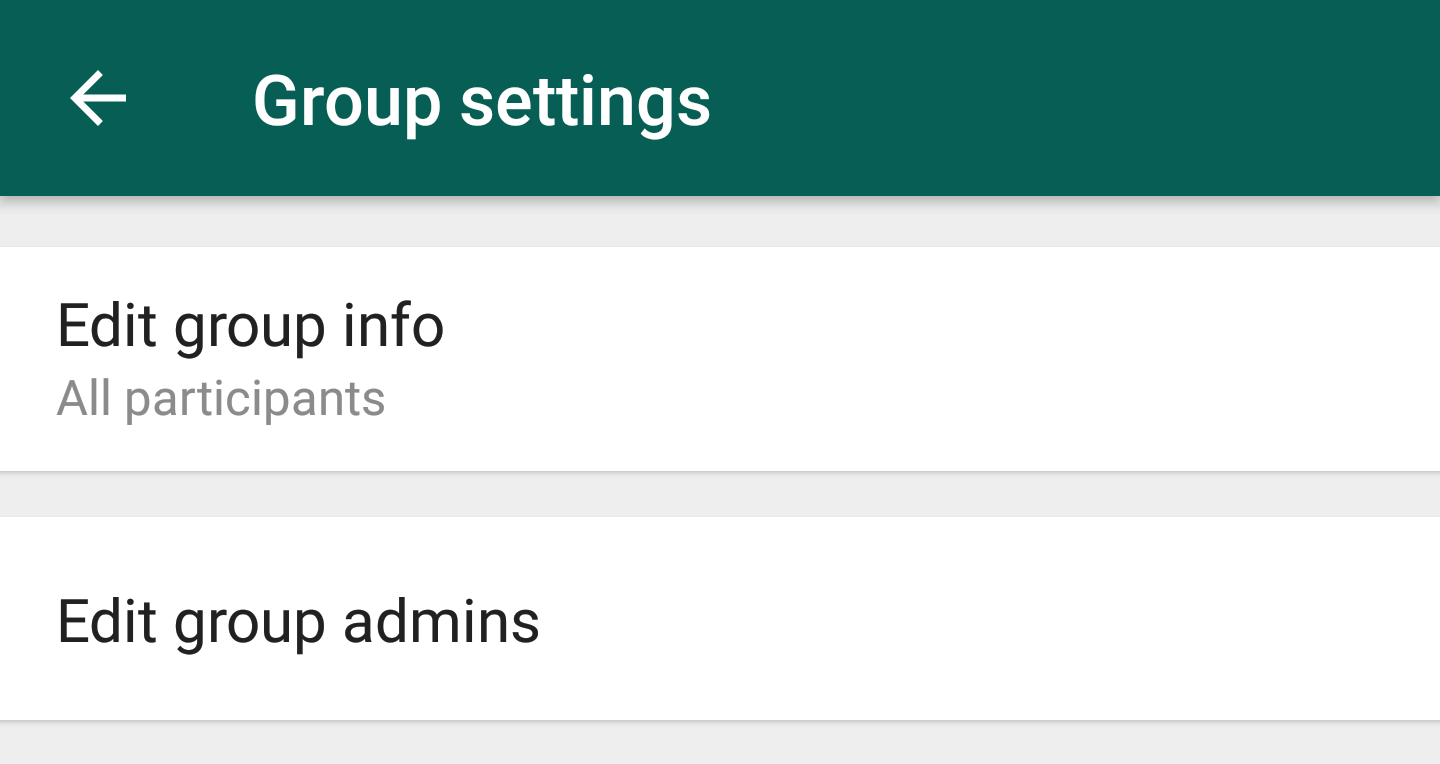Up until now, WhatsApp groups hadn't given admins full control over what's happening inside them. Only they could invite and remove members, or promote others to admin status, but they couldn't restrict the option to edit the group's icon, description, and subject (name). Any member, admin or not, was able to change those, which probably resulted in unfortunate circumstances where troublesome or even malicious members messed up with a group's information.
That is changing with the rollout of WhatsApp version 2.18.132, which is now in the beta channel. Admins will see a new Group settings option under a group's info page, below Encryption. Tapping it opens a new page where they can restrict access to editing the group's info and change the group's admins.
Editing group info can be left open to all participants or restricted to admins only to avoid any mishaps. As for changing group admins, you can already make any member an admin from the list of participants but that requires a tap-and-hold on each one separately. If you want to grant several members admin status in a batch process, this screen will let you multiple-select them and promote them in one go.
If you're a group admin and want to test out these features, you need to be on WhatsApp version 2.18.132, which you manually grab from APK Mirror or from the Play Store after joining the beta program.
Source: WABetaInfo