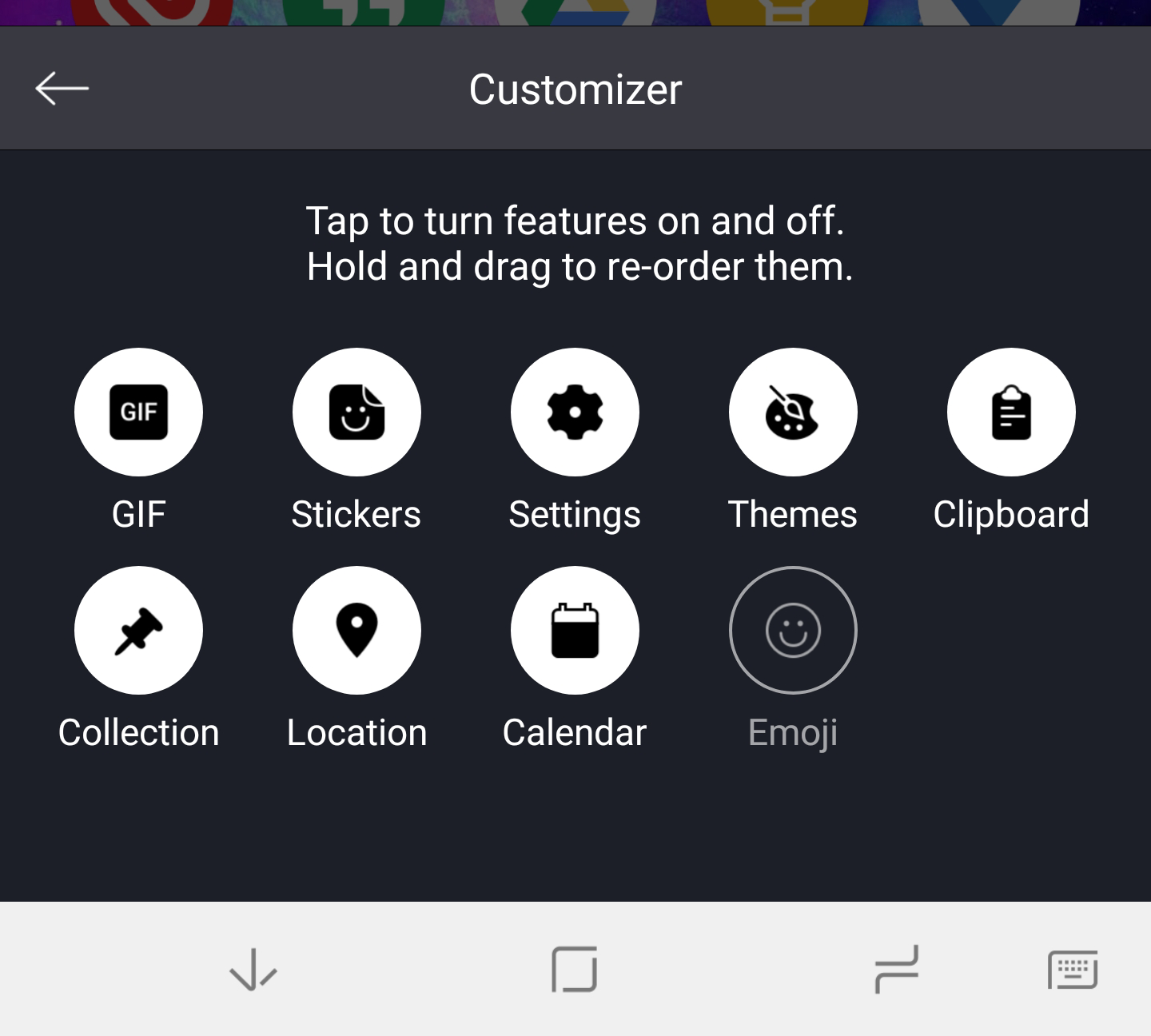Some new updates are rolling out to SwiftKey users today, and there are goodies for both beta and stable channels. If you're using the regular app, get ready for more refinements to the toolbar. Plus, a previously released feature is rolling out to more markets. For beta users, it's all (okay, mostly) about the quick settings.
Let's start with the stable build. Here's the changelog.
WHAT'S NEW
- Customize the toolbar by turning features on/off & rearrange them in the order you want.
- Type in 7 new languages: Aja, Blackfoot, Seychellois Creole, Kazakh (Latin), K’iche’ & Quechua (Southern)
- Location Sharing works in 24 new countries
- Emoji panel will now default to the last used tab
Fixed
- SwiftKey won't crash when creating Photo Themes
- You can now re-personalize from Gmail and Google+ without it failing
You can see what toolbar customization looks like in the image up top. It's way at the right end of the toolbar if you scroll over. Tap to turn off items you don't want and drag the others around to get them in your preferred spot. The previously announced location sharing feature is now available in more countries after launching only in the US and India.
As for the beta, the changelog is a bit more succinct.