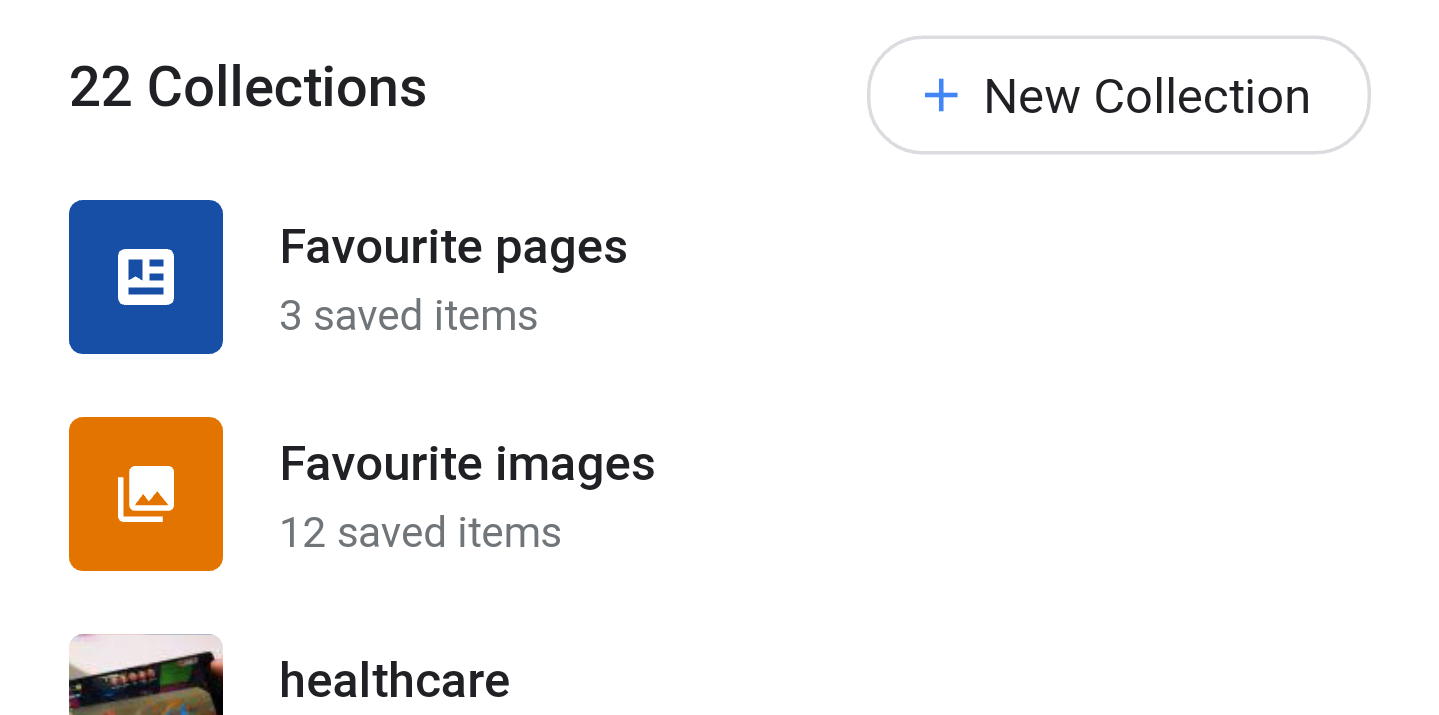If there's ever one constant in life as an Android fan, it's that nothing is constant with Google. Last September, the company started rolling out My Saves (or Saved pages), a mish-mash of your saved images on Google Search, saved bookmarks while browsing search results in the Google app, and Maps lists. But just a few days ago, Cody discovered that changes were afoot with Saved pages, and now Google is starting to implement those and switch to "Collections."
Depending on whether or not you're part of the server-side test, if you go to your Saved pages either through the Google app or by navigating to google.com/save, you may see the more modern interface where the saved lists are now called "Collections" and laid out in a more compact way. Tapping on any collection opens up a list of cards, as before, but they're now spanning two columns instead of taking up a row each.
New "Collections" above vs old "Saved pages" below.
Functionally, the new interface doesn't appear to change a lot, though. You can create a new collection and move items between collections, you get automatic lists from your Favorites and Google Maps lists, but you still can't search through your items or share an entire collection (why, Google, why?!). Cody's teardown had unveiled more functionality with Collections, like the ability to choose a cover photo, add a description to a collection, and have automatic lists for recipes, videos, jobs, and more. Oh and in his teardown, the individual note field for each saved item appeared to be gone. But since Collections haven't rolled to our own accounts, we can't test to verify if those changes are already live or not.
Hopefully Google sees the potential for Collections to become a more modern take on bookmarks and enables proper search and sharing soon. I can easily imagine them as accessible from Assistant Smart Displays when you want to check your favorite recipe or cycle through some saved images or webpages.
Thanks: Henny Roggy