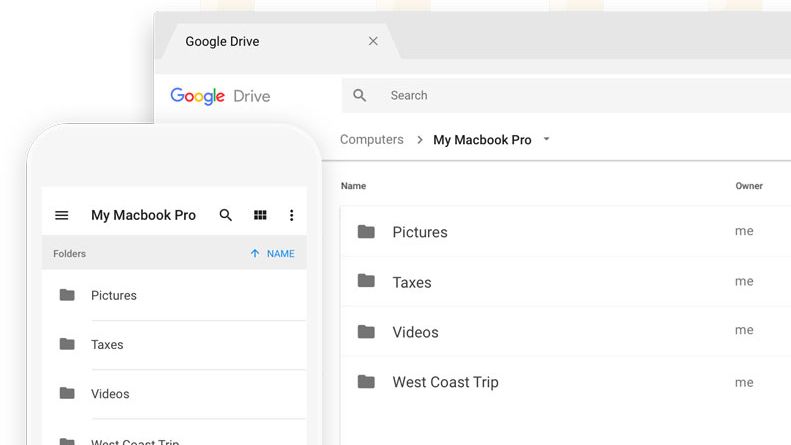Google's Backup & Sync desktop app, formerly known as the Google Drive client, has received several major updates lately. It added advanced file syncing controls in December, and NAS support in February. Google has now released another update, with the major change being a fix for syncing High Efficiency Image File Format (HEIF/HEIC) pictures.
At some point in the past, backed up HEIF images stopped being visible in Google Photos - they could only be located in Drive. This bug was mainly a problem for iPhone users, since iOS 11 added the ability for some devices to capture images in HEIF. The issue has now been fixed, but it doesn't apply retroactively - users will need to re-upload the affected images to have them appear in Photos.
There are a few other tweaks in this update as well. Here is the full changelog:
- Fixed an issue where HEIF and HEIC files (High Efficiency Image Format files) were not visible in Google Photos. Users who previously synced all file types, however, still won’t see their existing HEIF and HEIC files in Google Photos.
- Fixed an issue where some users were not able to add additional folders to sync.
-
Users can now choose to sync subfolders of
~/Libraryon macOS and%UserProfile%AppDataon Windows. An exception is that subfolders of~/Library/Application Support/Googleand%UserProfile%AppDataLocalGooglecan’t be selected. - Fixed an issue where some native applications did not appear in the list of available applications to open files with when browsing Drive on the web.
- Fixed an issue on macOS High Sierra where users experienced a delay in seeing recently taken screenshots on their desktop.
- Increased responsiveness when deleting photos that could not be converted to High Quality.
- Fixed an issue causing sync status icons to not appear for some users on Windows.
The update was released on April 17, so if it hasn't been pushed to you already, it probably will be soon.
Source: Google Support