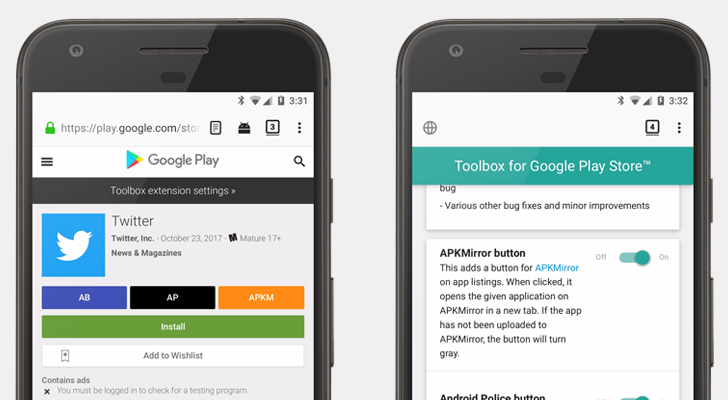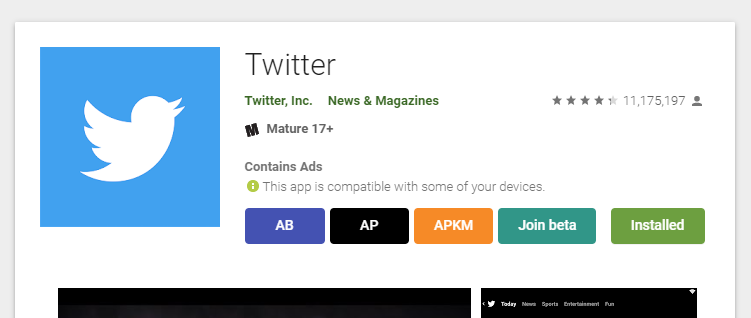We released our browser extension, 'Toolbox for Google Play Store,' near the end of 2016. It was designed to make the Play Store website much better, with direct links to APKMirror/AP/AppBrain for each app and the ability to sign up for beta programs with one click. The first major update was released in October of last year, adding Firefox for Android support and improved APKMirror integration.
We're happy to announce that Toolbox v2.2 is now rolling out to Chrome and Firefox users (Opera should approve it soon). There are a few major changes in this update, including ones you probably wouldn't notice.
New Play Store site support
Back in March, Google began rolling out a brand new Play Store site. Even though it mostly looked the same, there were massive changes under the hood, which caused Toolbox to no longer work. It took a while, but the extension once again works perfectly!
Other improvements
We've fixed several Firefox-specific bugs in this release. On Firefox for Android, you can now open the extension settings by tapping 'Toolbox' in the overflow menu. You can also open the settings from the Add-ons page.
Toolbox now uses the chrome.storage API for saving options and cached data. This means Toolbox doesn't need to use a background page anymore, which reduces memory usage. We've also rewritten significant parts of the code to use native JavaScript functions (like querySelector) instead of jQuery, so performance should be slightly better.
Finally, the beta program button now shows up on apps in pre-registration. This didn't work in the past due to a bug.
Install
If you already have Toolbox installed, you should get the update soon. It started to go out a few days ago for Chrome and Firefox, so some of you may already have it. At the time of writing, it's still waiting on approval for Opera, but that shouldn't take more than a day or two.
Since Opera and Firefox reverted back to v1.1 after we released 2.1 (due to some changes Mozilla and Opera wanted us to make), this is the first time in months that v2.x has been available outside of Chrome.
You can install it in your favorite browser using the links below. If you have any bug reports or feature requests, feel free to leave a comment!
- Install Toolbox for Chrome
- Install Toolbox for Opera
- Install Toolbox for Firefox (works on Firefox for Android!)