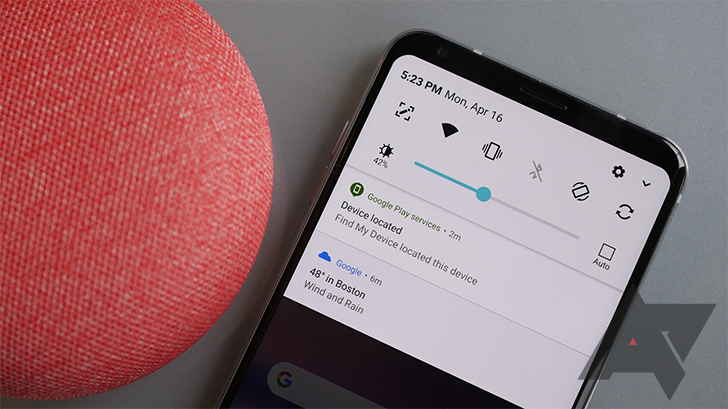Google's Find My Device service offers an invaluable tool for tracking down a missing phone or tablet, combining GPS positioning with an audible alert to let you quickly locate your missing hardware. And with tools to remotely lock or erase your device, it also helps ensure your data's safe until you get your hands back on your gear. But for as useful as it can be, you still need access to some device in order to perform the search, and especially if you keep your phone and laptop in the same bag, that can be a problem. Fortunately, it's also one that Google Home is ready to solve.
All you need to do in order to locate your missing phone is ask the Google Assistant on your Home speaker to “Find my phone.” If you've got multiple devices tied to your account (which is pretty much all of us here at Android Police), Google will start reading off a list of models, starting with the most recently used. When it gets to the one you're trying to locate, you simply respond to Google's voice prompt to start your device ringing — and just like when using the Find My Device web interface, the alert supersedes any vibrate-only or do-not-disturb settings.
Now, there are a few hiccups to keep in mind. When your Home starts listing off devices connected to your account, you might hear a model number like “LG-H932” instead of the more helpful “LG V30” Just remember that your most recently used model will come up first, so when in doubt, give that one a try.
You're also limited to triggering the audible alert on your missing device, and can't lock or erase a handset through Home's voice commands.
All this is contingent on Find My Device being properly set up, so before you lose your phone in the first place, make sure you've got location and Find My Device turned on. And if you've got multiple Google users under your roof, you're going to want to use Voice Match to train the Assistant to tell everyone apart — and correspondingly, know which phone belongs to whom.
Once everything's configured, though, your Home becomes a powerful tool for quickly and painlessly finding your phone, whether it's under a pile of laundry, behind the couch, or waiting for you in a coat pocket. Hell, it might just be worth picking up a Home Mini solely to take advantage of this tool. You know who you are, absent-minded smartphone users; don't say we didn't warn you.
There's lots more your Google Home is capable of. Keep checking in with us for additional highlights on features you won't want to miss.