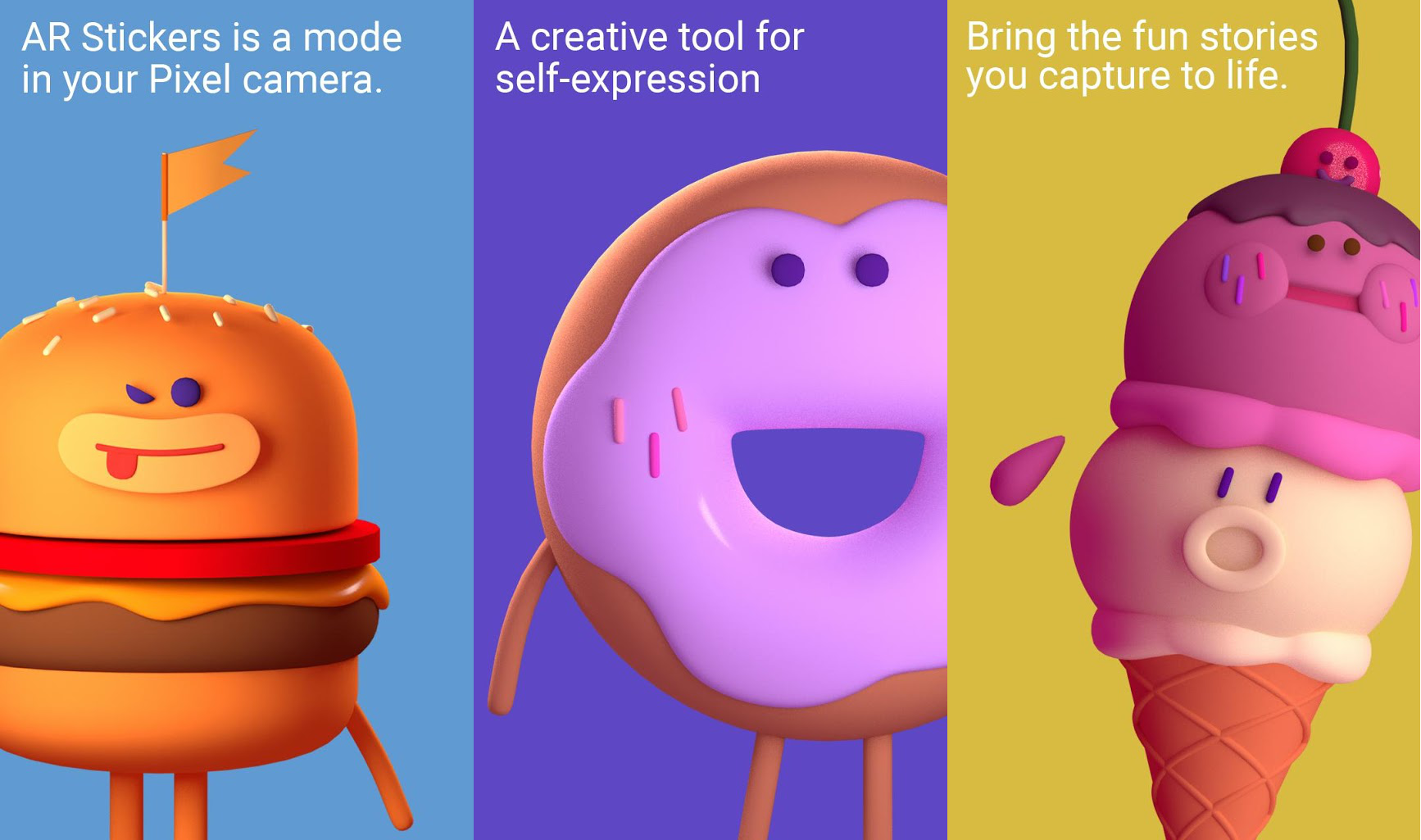Google's AR Stickers began rolling out in December of 2017 to Pixel devices. At the time, users had 5 sticker packs to choose from when adding imaginary things on top of their real camera shots: Star Wars, Stranger Things, food, blocks, and text. Blocks were separated from the main app in February (Winter Sports were added then) and now food and text are seeing the same fate. The latest v1.2 update to the AR Stickers app shaves off about 28.5MB from the file by removing the two packs, which can now be downloaded separately.
Once your AR Stickers app is updated, you will see a red dot on top of the food and text icons. Tapping that opens a little Play Store window where you can immediately grab each of the packs. The Text pack weighs in at 4.79MB and the food pack is substantially larger at 24.66MB, but together they make up the difference that was removed from the main app.
I am not normally a fan of having an app separated into many tiny ones, but I do understand Google's thinking here. You may not want or use all sticker packs, so by installing only the ones you're interested in, you're saving space. The packs can also be updated independently from the main app now. And in case your device was not compatible with some pack before (Cody tells us his first gen Pixel XL didn't show food and text before for some reason), it may now be easier to grab it.
The update is already live on the Play Store for most users, so you can grab the main AR Stickers app and the two new packs from the widgets below. But if for some reason you'd rather get the APK file manually, we also have them on APK Mirror: