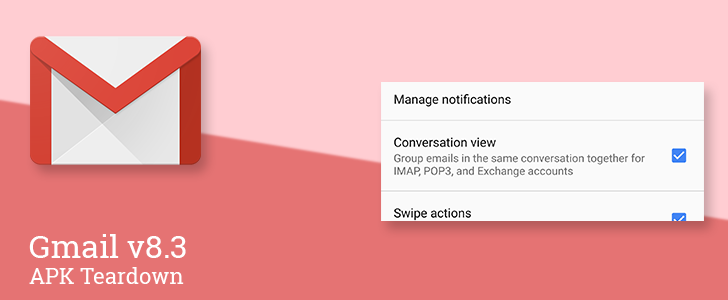It's time for another update to the Gmail app. Like so many apps lately, there's nothing in the way of visible changes upon updating, possibly because we're starting in on that lead-up to I/O. However, a teardown does show that users may soon get to turn Conversation View on or off for each of their Gmail accounts. There's also more progress on Snooze, which may hint at a launch coming very soon.
Teardown
Disclaimer: Teardowns are based on evidence found inside of apks (Android's application package) and are necessarily speculative and usually based on incomplete information. It's possible that the guesses made here are totally and completely wrong. Even when predictions are correct, there is always a chance that plans could change or may be canceled entirely. Much like rumors, nothing is certain until it's officially announced and released.
The features discussed below are probably not live yet, or may only be live for a small percentage of users. Unless stated otherwise, don't expect to see these features if you install the apk.
Per account Conversation View
Google was responsible for redefining how people use email. Not only was it famous for blowing through the then-normal storage caps in the low hundreds (or even tens) of megabytes, but it also introduced Conversation View, a feature that bundled email threads together for continuity and easier reading.
Most people liked the threaded organization, but some had practical reasons to prefer a purely chronological view, and others were simply grumpy and resistant to change. Google responded in 2010 by adding an option to disable Conversation View in the web interface. The mobile apps followed suit some time later, but with a catch: You could only disable Conversation View for the entire app, not individual accounts. It became an all-or-nothing decision. That may be changing soon as clues suggest Conversation View may soon be enabled individually from one account to the next.
<string name="account_settings_conversation_view_title">Conversation view</string>
<string name="account_settings_conversation_view_summary">Group emails with the same topic together</string>
Excerpt from /xml/gmail_account_preferences.xml
<CheckBoxPreference android:title="@string/account_settings_conversation_view_title" android:key="cv-enabled" android:summary="@string/account_settings_conversation_view_summary" android:defaultValue="true" />
I will specifically call out that the new setting appears in a file named gmail_account_preferences.xml, which is used to define all of the individual options for each Gmail account. At this time, there's no sign as to whether or not the global Conversation View setting will remain once it's live on individual accounts.
There are plenty of reasons some users might want to have one account operating with Conversation View while another has it disabled. The easiest example that comes to my mind is a person that has threaded messages enabled for their work or personal accounts, but also has an account dedicated to receiving crash reports or logs from a web server or some other system at their place of work. Of course, with an example like that, it raises the question of whether it could be made possible to create tags or perform searches with conversation view either enabled or disabled as needed.
Hopefully this will be useful to all of the people out there that want more control over their email management.
Follow-up: Snooze
We've known for quite a while that Gmail will be adopting the Snooze feature originally introduced with Inbox. Last month, text began appearing that shows the process of porting it over had begun, but the feature hadn't gone live yet. In the latest version, Snooze still doesn't appear to be live yet, but there is now some promo text to highlight how to use the feature and what it can do for you.
<string name="snooze_menu_item_feature_highlight_title">Deal with it later</string>
<string name="snooze_menu_item_feature_highlight_body">Snooze an email to hide it until a specific time in the future</string>
<string name="snoozed_folder_feature_highlight_title">Access snoozed messages</string>
<string name="snoozed_folder_feature_highlight_body">Everything you snooze goes into Snoozed until returning to the inbox</string>
There's not much point to analyzing the text, but as I've pointed out in the past, promo text like this is usually added shortly before a feature goes live. I can't say whether or not Google will activate it once this version is rolled out, or if it will happen instead with a future update, but it shouldn't be too much longer until Gmail users can join the Snooze party with their Inbox buddies.
Download
The APK is signed by Google and upgrades your existing app. The cryptographic signature guarantees that the file is safe to install and was not tampered with in any way. Rather than wait for Google to push this download to your devices, which can take days, download and install it just like any other APK.