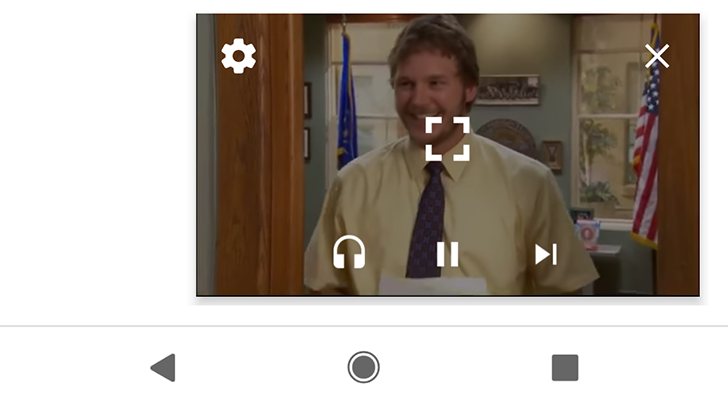There are plenty of wide-reaching changes in the first Android P Developer Preview, but there are a few smaller tweaks worth covering. Picture-in-Picture mode was first added in Android TV 7.0, and later arrived on phones and tablets with 8.0 Oreo. One of the many additions in Android P is a new settings button for PiP mode.
Applications that support PiP (YouTube, Netflix, Chrome, etc) automatically become a floating window when the user switches to another app or goes to the home screen. But it was never obvious how to turn it off - until now. Tapping the new settings icon brings you to the app's PiP settings, where you can enable or disable the feature.
This is certainly an improvement, but it might be difficult for users to find the option again unless the app links to it. On a related note, more apps need to support PiP in general - Hulu, I'm looking at you.