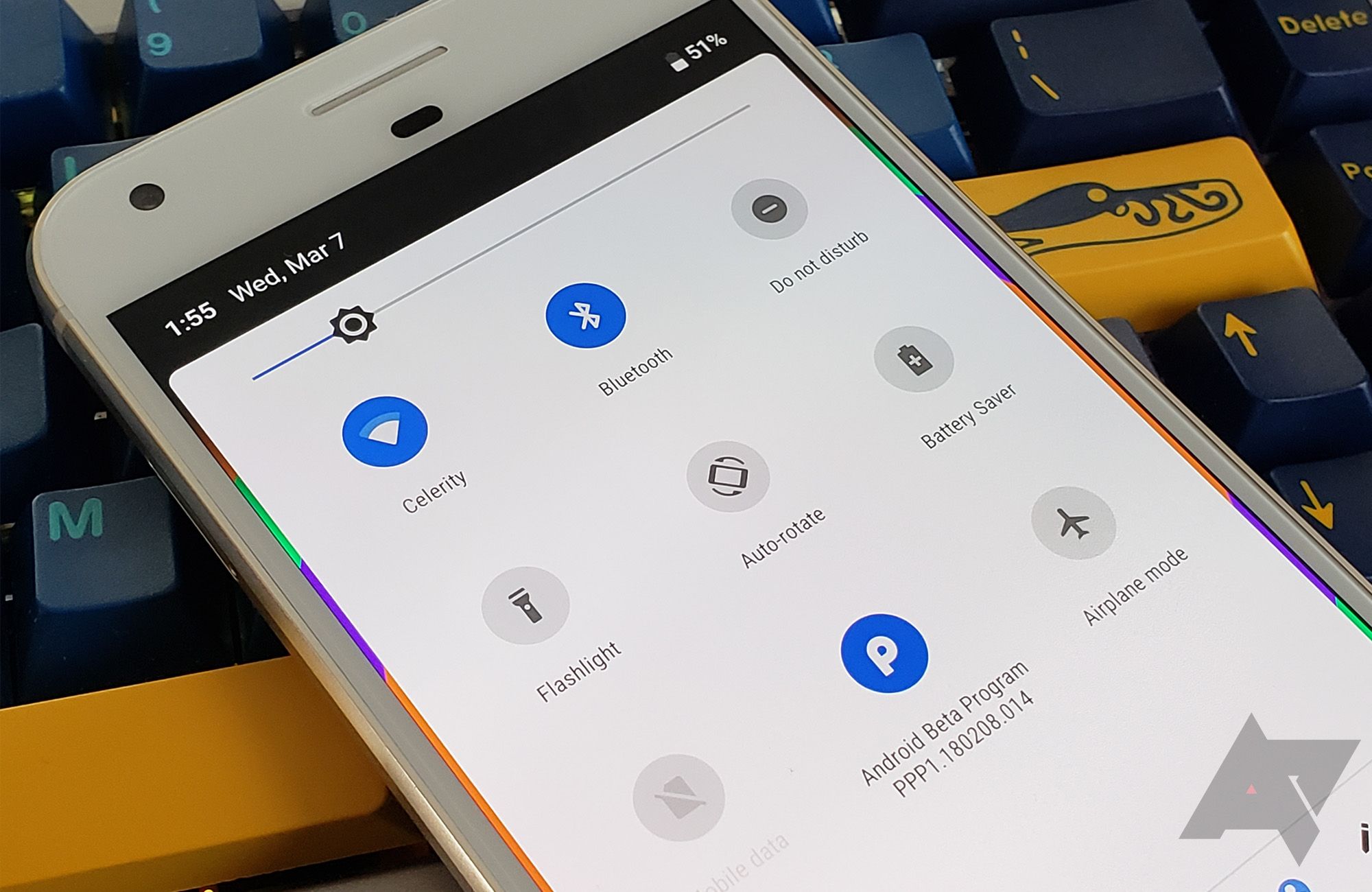Read update
- DP2
Google implemented revamped, customizable quick settings in Nougat, which meant users could end up with an extensive list of toggles. To accommodate longer lists, Google added pages to the Quick Settings. In the Android P preview, pages are gone. Instead, you can scroll up and down to see all your toggles.
In Android P, you can fit four rows of three quick settings icons before anything changes. That's one more row than you get in Oreo, by the way. After that fourth row, you have to scroll down to see the icons when Quick Settings is open. The scrolling is smooth just like the app drawer. So, you can flick down to the bottom of a long list of toggles. The QS icons are also all round now.
This change makes sense to me. You're already swiping up and down to open the quick settings, so why not use the same gesture to navigate within it? Swiping left and right was slower and hid most of your toggles from view when you moved to a second page. Nothing is guaranteed in the developer preview, but I hope this change makes it to the final release.