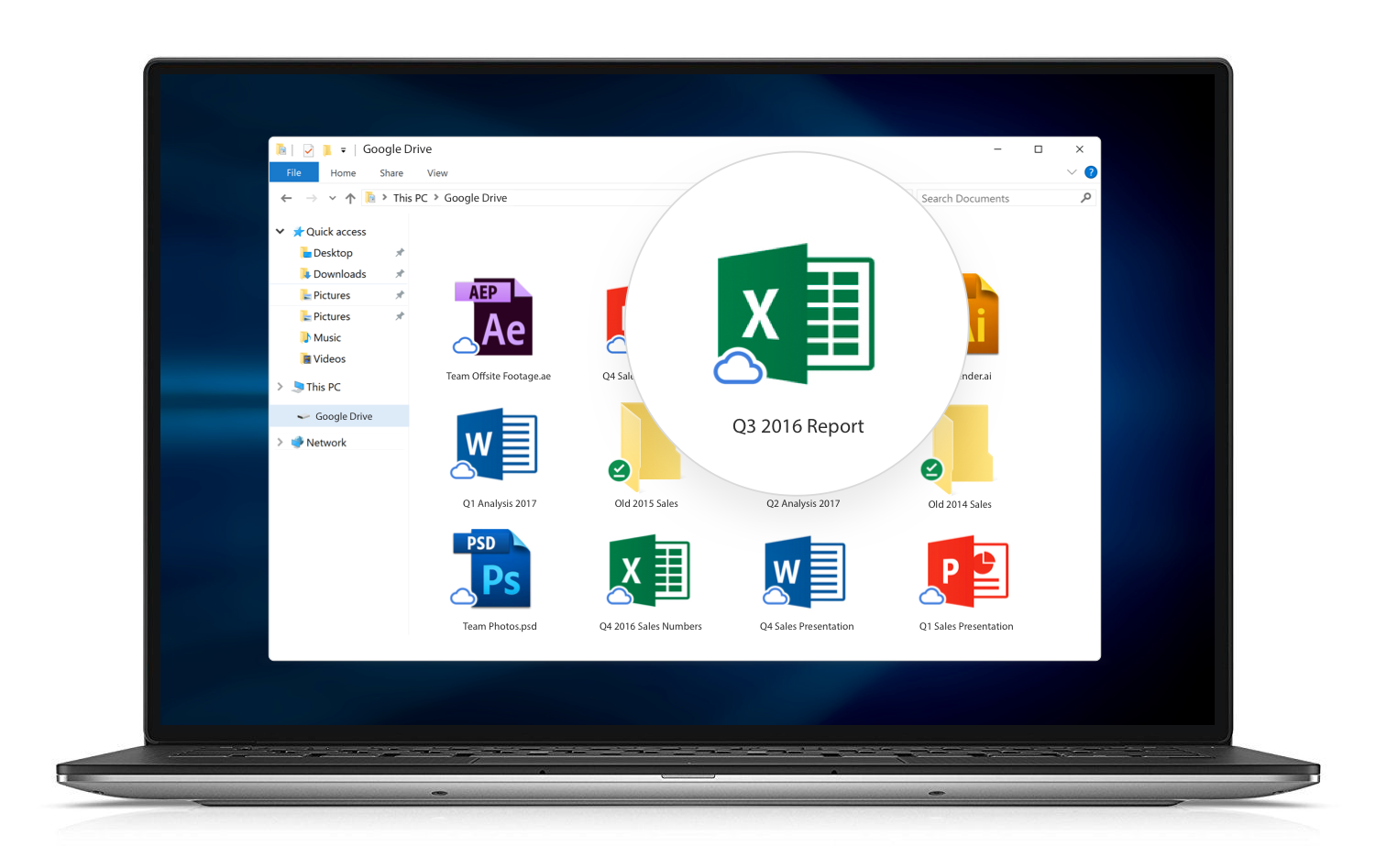The Google Drive desktop client isn't very great (at least on Windows), and if you want to access a file, it has to be stored on your computer at all times. Google announced a new client called 'Drive File Stream' last year, which adds all your files to your computer, but only downloads the data when you want to open something (similar to OneDrive on Windows 8). Unfortunately, Drive File Stream is only available to G Suite users, so us normal people can't try it out.
If you do happen to have a G Suite account, File Stream just became much more useful. A new update, which started rolling out on February 23 (yesterday), adds the ability to move the file cache to any directory (on drives using NTFS, APFS, or HFS+). So if you are running out of space, you can easily move the cache folder to an external or network drive.
Other new features include upload/download speed limits, performance improvements, and the ability to pause file syncing. Now, who do I have to bribe at Google to let Gmail accounts access this?
Source: Google Support