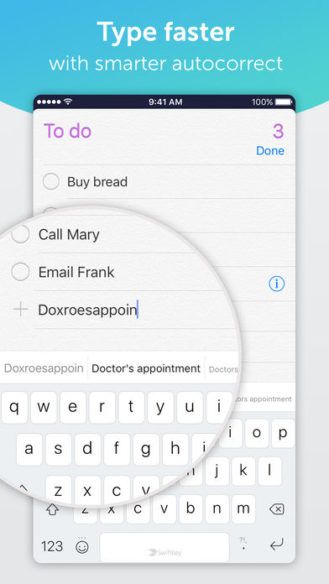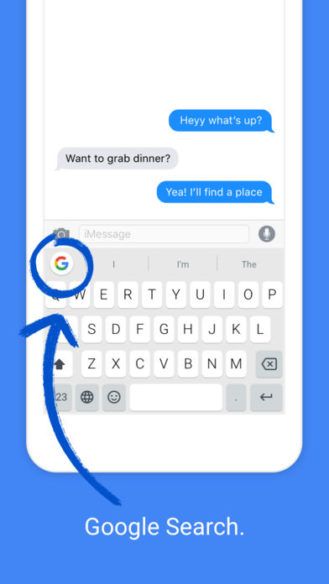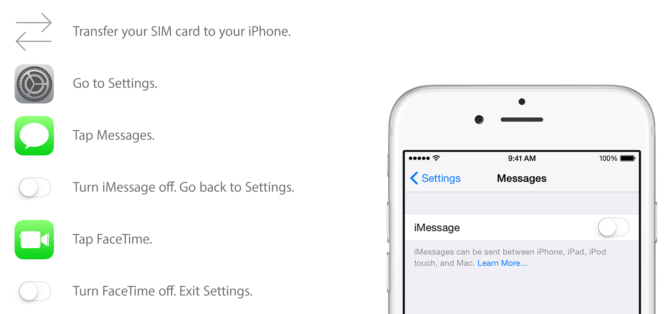I look at my phone. It vibrates. It asks for my password.
This is the single most annoying experience I have on a regular basis with the iPhone X. Face ID is at once pretty good and absolutely infuriating. The iPhone X is, as a result, the most frustrating smartphone I have used in recent memory. The iPhone X is also pretty great, but when it rubs me the wrong way, it really rubs me the wrong way.
Switching to the iPhone hasn't been without annoyances and sacrifices. In fact, it's come with quite a few, if I'm going to be honest with you about it. When I started this experiment, I knew there would be certain aspects of the iOS experience that I wouldn't enjoy, but there have been more than I had really anticipated. Some of them are a result of my not being willing to fully immerse myself in every aspect of the Apple ecosystem - I am a longtime and very invested Google user. I wasn't going to change that for the sake of a month.
But while I was often willing to embrace certain inconveniences if it meant I could stay comfortably within the walls of my digital Google domicile, there were other headaches that really had nothing to do with embracing Apple's way of doing things, or using its products. Let me tell you about a few.
Face ID is great, but also terrible
Face ID is, to me, the epitome of jokes about the ridiculous user experience compromises Apple fans are willing to endure for the sake of having the latest Apple product. Face ID is kind of cool, even just in the way it works by mapping your face with a matrix of infrared dots. It feels like the future - and it's pretty damn secure. But let me show you a picture.
This image appeared during the iPhone X keynote - it showcases one of Face ID's legitimate advantages over a fingerprint sensor: you can use it when your hands are wet. Great! The problem? The angle at which this person is unlocking the phone is complete and utter bullshit. Face ID requires a pretty straight-on angle to work, and the view of your face needs to be unobstructed. This becomes a problem in a lot of situations.
Get a notification while your phone is lying flat on your desk? You can't peer over to see it, because Face ID hides notification content until it sees you. That's a clever security feature, but since Face ID reduces your phone's glanceability, it comes at a seriously annoying cost.
Face ID also has an extremely high failure rate if you're not sitting upright. Trying to unlock your phone while laying in bed or on the couch can seem nigh impossible, and I've locked myself out of my iPhone more times than I can count because of it. Having to enter my fairly long password just to answer a text is absurd. The level of frustration I experience with Face ID every single day is completely ridiculous, and while it does have benefits, the drawbacks at this point overcome them.
If Face ID gets a lot faster and more forgiving with the angle and amount of your face it needs for a successful read - without compromising security - I can see it fully supplanting a fingerprint scanner. For now, I still want the fingerprint option. I don't consider Face ID a failure, but I do consider it decidedly generation one. It's just not there yet.
Notifications are so bad I basically don't look at them
iOS is still in the notification stone age. While features like quick actions and even replying from a pop-over have been added, support for them is poorly exposed and just not all that common. Unsurprisingly, Google generally tries to use them in its own apps where it makes sense, but the notification center on iOS is simply so bad that I've seriously gotten into the habit of just acting like it doesn't exist.
Notifications appear on your lockscreen when they're new. Once you view them in the notification center, though, they don't show up on the lockscreen anymore. If you've only ever used Android, you might understandably be driven insane by this. I got over it, but that's just where notification awfulness begins. Want to dismiss a notification? You have to swipe then tap a "clear" button. Want to dismiss all of your notifications? Scroll down to the bottom of the list and then hard-press the "X" (I'm still not clear why it's not just a 'clear all' button by default).
iOS notifications don't expand, either, so the only way to get more detail is to go into the application and look at whatever you're being notified about. And, as you're likely well aware, iOS relies on notification badges in the launcher as opposed to persistent icons in the status bar to alert you if an app has an unread notification. This is also a Very Bad System: Many apps that display badges do so for seemingly arbitrary reasons. What does a notification badge mean, for example, on the Twitter app? It could be a DM. It could be a verified follow. It could be something else. That's not really helpful - it's like getting a call from your bank saying there's a problem with your account and that you need to come in to the branch. What's the problem? Is it serious? Do I need to do this today? Can I get a little more information? Badges are just kind of a band-aid for the poor persistence and actionability of iOS notifications generally, and they've lingered far too long. Death to the badges.
Notifications on iOS are so bad that I basically just don't pay attention to them anymore. The only time I'll act on a notification, typically, is if a toast pops up while I'm using the phone. Otherwise, I just go through the motions and check the apps I know I need to check periodically. As I said in my last post, this can reduce the stress of using my smartphone. It also means sometimes I miss notifications because I can't be bothered with them. I've also completely turned off notifications for a lot of apps, including email, because it seems kind of pointless to be getting notifications that I'm not going to do anything with. I am very, very ready to go back to Android in this regard. Yes, I have a lot more notification stress on my Pixel than I do on the iPhone. I also feel infinitely more informed and far more able to multitask.
The keyboards - all of them - suck
I don't know what happened to Gboard's excellent predictive engine on iOS, but jeeeeeeeeeeeze. My iOS keyboard experience has been absolutely atrocious. The stock Apple keyboard is so aggressive in its autocorrect crusade that I ruled out ever using it full-time within a few days, and I've been suffering through Gboard mediocrity ever since.
Word suggestions come slowly. Switching to the emoji keyboard takes obnoxiously long. Sometimes the keyboard just gets pushed out of memory or crashes and has to reload itself. Fun! My other favorite "feature" is the keyboard switcher button, which sits dangerously close to your thumb at the bottom left corner of the screen, primed and ready for an accidental tap. I accidental switch back to the default iOS keyboard at least a few times a day, and it drives me bonkers. Who thought this was a good idea?
Accessing secondary keys like numbers and punctuation is convoluted for no damn reason. You can get to accented and alternative characters for individual letters by long-pressing, something I essentially never use, but there's no option even in Gboard to instead map keys to punctuation or at least a number row up top. You have to press the alternate button every single time you want a god damn comma. Seriously? Some of us do like to punctuate, Apple.
No default apps
Everybody knows about this one, and everyone talks about it, but I just want to confirm that it's dumb and bad and the only reason Apple does this is to force you to use their stuff. I don't want Apple Maps, I want Google Maps. I don't want Safari, I want Chrome where I have all my passwords and autofill data and predictive URLs. I don't want Apple Photos, I want Google Photos because I can easily share stuff and look at my pictures on my laptop, desktop, or other phones.
This one doesn't require much more in the way of explanation. Apple knows this is a problem, it just doesn't want to fix it.
My homescreen is cluttered and I don't care
I am not big on homescreen customization on Android. I like how Google's current Pixel Launcher is laid out, and I have my grid of icons that I set up on every phone I try, along with a second homescreen, typically, with ones I like quick access to when I need it. Everything else goes in the app drawer.
I could achieve a similarly compact layout on iOS by using folders, but I don't use folders on Android, and I'm not sure why I should start just because I'm changing operating systems. So, instead, I just live like the iOS launcher is a giant app drawer with a front page of favorites, and that's fine, I guess, but I just feel near-total apathy when it comes to arranging my icons. It's kind of like the way I feel about my desk: it's cluttered but everything I need is within reach, so I'm usually content to be lazy and just have my accumulated mail and boxes and phones sit here because they aren't really in the way. Sure, they look like crap, but they're not actually stopping me from doing anything.
iOS similarly enables me to just drop my apps wherever and then never think about them again, even though it means I have three pages of icons, two of which lack any sort of organization whatsoever. It makes me feel like kind of a phone slob.
It's OK, I think my wallpaper - which is probably being used by like eleventy-billion other iPhone X owners - is pretty.
Switching off iMessage was still a pain in the ass
Apple says switching off iMessage is as simple as hitting a switch in the iMessage app. And, in theory, it is. Except that didn't really work for me. I also had to hit the switch on my iPad, which still caused trouble for at least one of my contacts, and eventually I just ended up disassociating my iPhone with my iCloud account entirely to make sure my phone number was no longer linked to iMessage.
And, even then, it's basically guaranteed that any group iMessages I was in won't gracefully handle my switch back to Android, and for all I know some of my contacts may have sent me messages I never received, and that I will never see. That's remarkably dumb. iMessage, for all its benefits, is probably Apple abusing its power over an ecosystem at its very worst.
Can I go home now
With this post, I am officially ending my iPhone X stint. I still have a couple more to write, and I will, but my month is at an end. I'm happy to be back on the Pixel 2 XL, though I do anticipate I will be swiping up to try to go home for at least a few weeks while I readjust.
As a longtime Android user and even longer-time Google user, I feel like some of the things I value - notifications, visual flexibility, efficient task management - are simply not priorities on the iPhone. Apple builds a product for a mainstream customer, and it shows. I'm going to talk more about that in my final post, as this one is just more of a nitpicking exercise, but I do have some bigger thoughts on the whole Android versus iOS thing on a philosophical level, and I will share them with you in the coming weeks.
For now, though, I am toggling off iMessage and headed back to the comfort of my fabric-encased Pixel. I'm looking forward to it.