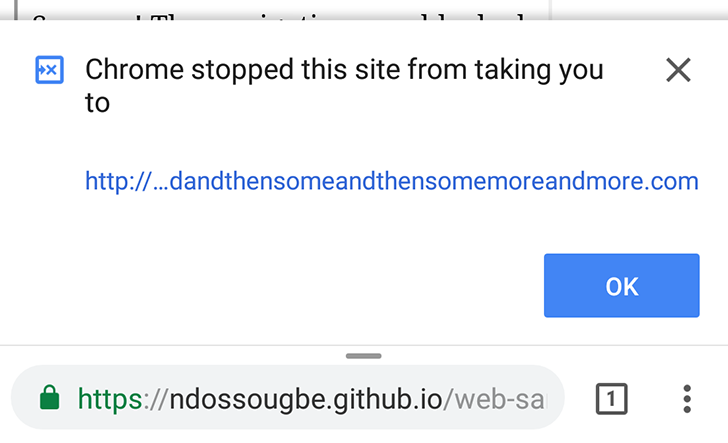Chrome 64 is scheduled to be released in January, which means we get a beta version this month. In Chrome Beta 64, the blocking feature for redirecting ads is enabled by default, there's a white navigation bar for Android 8.1, and plenty of smaller changes for users and developers are included.
Blocking redirecting ads
Back in November, Google announced that Chrome would start blocking redirects coming from third-party frames. This meant that ads could no longer hijack the page they were embedded on, and force a redirect to another page. Due to the malicious ads being accepted into Google AdSense and other advertising networks, our site suffered from the redirects (usually sending people to a fake virus alert), as did many others.
As expected, the redirect ad blocker is enabled by default in Chrome 64. When an embedded frame tries to hijack the parent page, Chrome will automatically block it, and show a small warning at the bottom. You can try a demo here.
On a related note, Tab-under Navigations (when a page opens a popup, and then the original page redirects to another page, usually an ad) are now blocked as well. Chrome will inform users when the navigation is blocked, in case they want to see the redirected link anyways.
White navigation bar
I'm definitely not a fan of Google switching its apps to use white navigation bars on Android 8.1. YouTube, Google Photos, and Chrome Canary all switched to a white nav bar earlier this month.
It looks like Google has moved the white navigation bar up to Chrome 64. There's not much else to say about it. I do wish the navigation bar color would match the theme color for the site you're viewing, similar to how the status bar and address bar already change color.
Other features
Like always, Chrome 64 includes changes for both users and developers. Here are some smaller features that ship with this update.
- The Media Capabilities API, which allows sites to determine what media codecs and formats your browser works with, is now supported in Chrome.
- Sites can now determine if you have Data Saver enabled with the new saveData JavaScript boolean. This is expected to be enabled by default in Chrome 65.
- Chrome now shows native notifications on Linux, similar to notifications on macOS.
- The ResizeObserver API is now supported.
- JavaScript alerts can no longer change the tab you are viewing.
- Chrome now supports HDR video playback on Windows 10 (as long as Windows is in HDR mode).
- Autoplay behavior is now identical across desktop and mobile. See this post for more details.
APK Download
The APK is signed by Google and upgrades your existing app. The cryptographic signature guarantees that the file is safe to install and was not tampered with in any way. Rather than wait for Google to push this download to your devices, which can take days, download and install it just like any other APK.
Version: 64.0.3282.29
Source: Chrome Platform Status, Chromium Blog