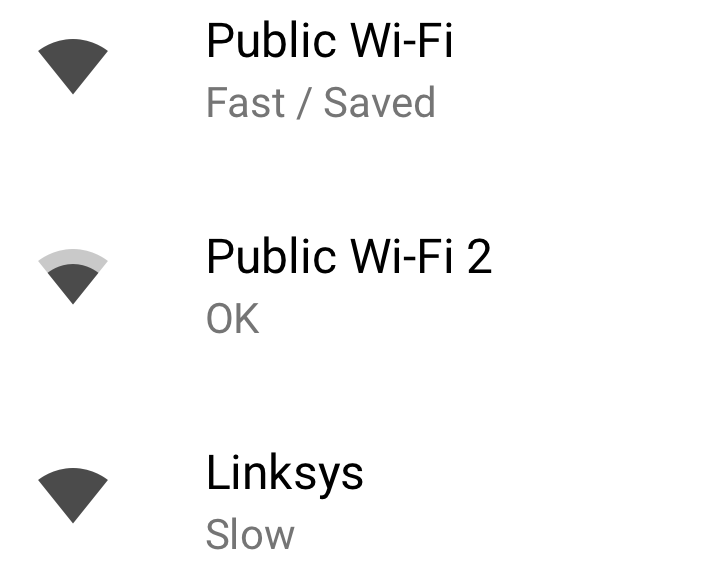Read update
- Update: Google got in touch to let us know the feature is rolling out in the coming weeks and isn't yet available to everyone right away. We've also updated the story with a better screenshot showing speed labels in action.
While open Wi-Fi networks are nice to find, they can sometimes be so slow that you'd prefer to just use your precious mobile data. Google seems to agree with this, having implemented these Wi-Fi speed labels for open networks in Android 8.1 Oreo to let users decide whether they should connect to a certain unknown network.
Without having seen the feature in action, you might be confused (like Artem was) as to what exactly it does. Here's an explanation from Orrin, a Pixel User Community Manager:
For the WiFi speed labels, the strength has been there, but the speed is new (Slow, OK, Fast, Very Fast). Keep in mind that this will only show under open networks. Here are the speeds for each label:
- Slow = 0 - 1 Mbps
- OK = 1 Mbps - 5 Mbps
- Fast = 5 Mbps - 20 Mbps
- Very Fast = 20 Mbps+
In short, there are four different labels, each with its own speed range. You can see the numerical range above, but here's what Google's Support page for the topic describes them as:
- Slow: You can make phone calls and send texts.
- OK: You can read webpages, use social media, and stream music.
- Fast: You can stream most videos.
- Very Fast: You can stream very high-quality videos.
So if you look at the 'Linksys' network in the image above, you'll notice the 'Slow' designation, meaning sub-1Mbps speeds and that you'll probably only able to do the most basic of phone things. If you'd prefer not to see these speed designations for whatever reason, they can be disabled under Settings > Network & Internet > Wi-Fi > Wi-Fi Preferences > Advanced > Network rating provider.
If you have any open Wi-Fi networks near you, let us know if you're seeing these labels. I'm personally not seeing them, but that's because there just aren't any open networks around me.
UPDATE: 2017/12/09 12:47am PST BY
Update: Google got in touch to let us know the feature is rolling out in the coming weeks and isn't yet available to everyone right away. We've also updated the story with a better screenshot showing speed labels in action.
UPDATE: 2018/01/22 11:55am PST BY
According to a recent post made by the official Android account on Google+, this feature is rolling out now. In the meantime, we've reached out to Google for more information about the requirements for these speed labels and how they show up. We'll update this post if we get any additional information.
[gplus]https://plus.google.com/+Android/posts/XYq3KXmEsdn[/gplus]
Source: Google Product Forums, Google Support