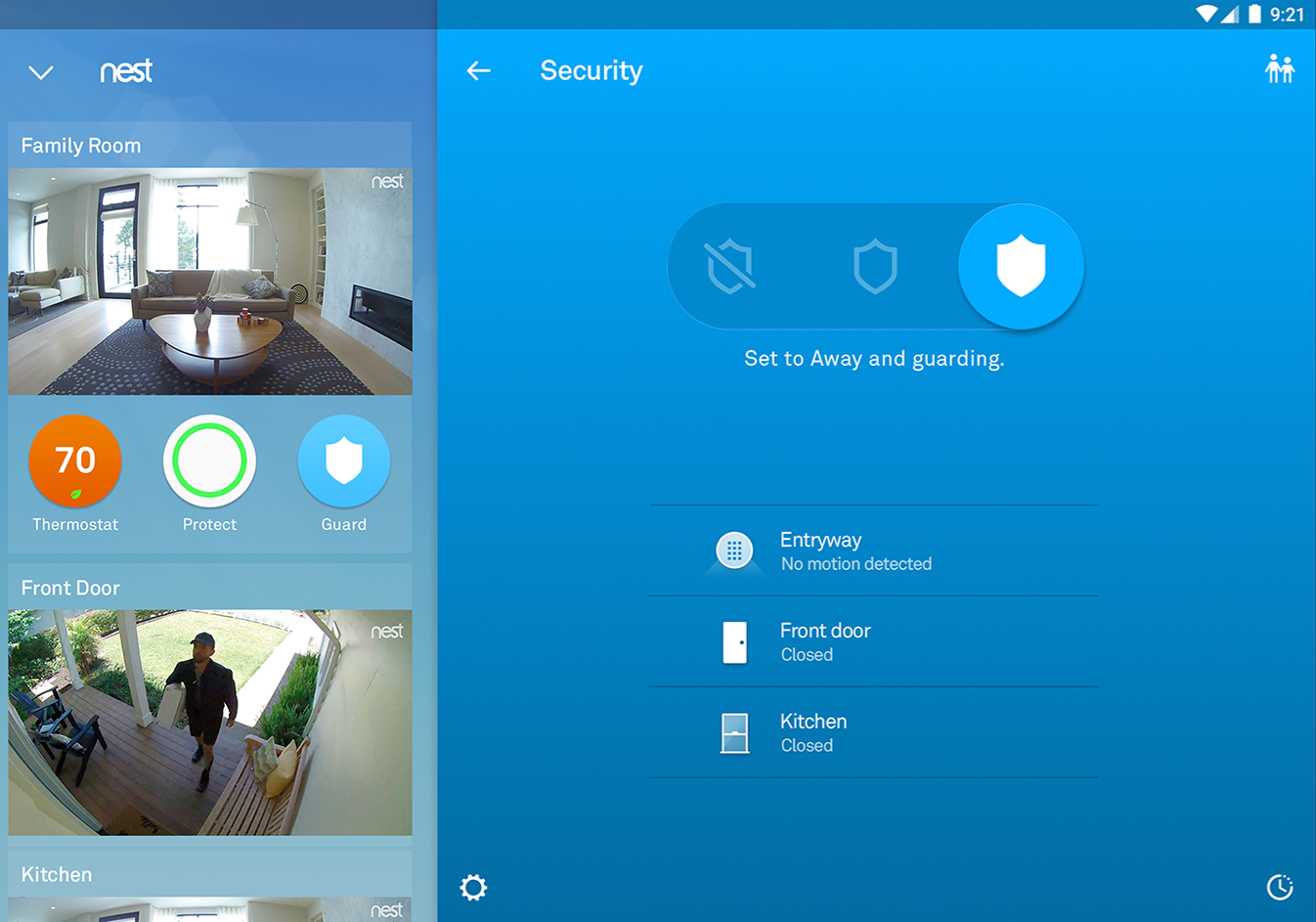Nest announced its Secure alarm system in September, but the starter pack just became available for purchase today. And to go with that, Nest has updated its app to support the features of the Secure.
You can now add your Nest Secure to the app and control everything about it. The dashboard-like screen lets you quickly arm and disarm, with the option to get reminders if you go away and forget to turn on the system. Now that's one neat feature of "smart" alarms that you won't find in the traditional systems. You obviously get push notifications when the alarm goes off, but you can also check the state of all your door/window and motion sensors, set schedules for your system, see a history of all the events, and invite momentary guests with visiting hours. Here's the changelog from Nest:
WHAT'S NEW
Introducing Nest Secure alarm system. From the Nest app, easily arm and disarm, see a history of who came and went, and receive Remind Me alerts if you forget to set the alarm. Invite guests and send them unique passcodes with set visiting hours. If the alarm goes off, receive security alerts on your phone.
The updated Nest app 5.16 with Secure is available on the Play Store but you can also sideload it from APK Mirror if you don't have the update yet. And if you don't have a Nest Secure and would like to grab one, it's available for 9 at Nest.