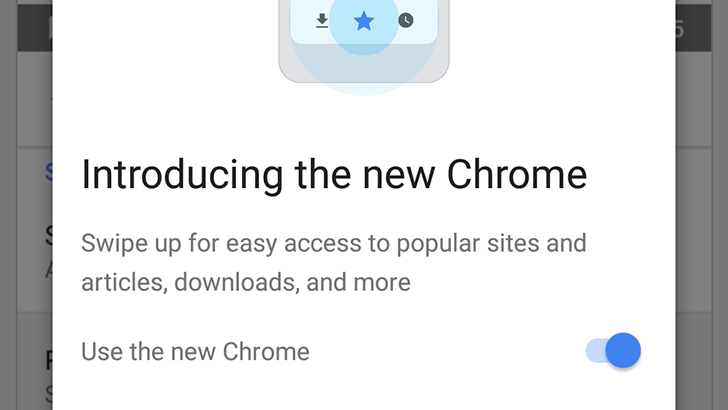Chrome 62 was released a week ago, and as always, that means the next release has moved to beta. Chrome Beta 63 includes a massive number of changes, including the finishing touches for Chrome Home, a brand new flags page, new options for web apps, and more.
Chrome Home
Chrome's bottom address bar design, known as 'Chrome Home,' has been in development for a while. It first appeared almost a year ago, then became a full revamp of Chrome's interface in March. A new variant of the layout appeared in August, called 'Modern UI for Chrome Home,' which made the address bar and other elements round.
The modern UI shipped in Chrome 62, but it wasn't enabled by default, and the original Chrome Home UI still isn't turned on for everyone. But there are some new flags in Chrome 63 that seem to indicate Chrome Home is nearly completed and ready for a wide rollout.
Modern UI in Chrome 62
First, there's a new flag called 'Chrome Home Promo' (#enable-chrome-home-promo). The description reads, "Enable showing the opt-in/out Chrome Home promo." As you can see in the below screenshots, this adds a 'You're using the new Chrome' item to the overflow menu. Tapping on the question mark button shows a pop-up explaining the new interface.
There's another new flag, titled 'Chrome Opt-out Snackbar' (#enable-chrome-home-opt-out-snackbar). The description says, "Show a snackbar prompting users to take a survey the first time they opt-out of Chrome Home." If you switch the interface off in the above pop-up, a tiny banner appears asking you to take a survey. I'm sure most of the responses will be, "why is everything white now?" and "why did my address bar move?"
Finally, there is no longer a separate flag for the Modern UI. It has now been merged into the original Chrome Home flag (#enable-chrome-home).
New flags page
Chrome has always had a hidden 'flags' page, located at chrome://flags, which contains toggles for various experiments and in-development features. But the number of flags has continued to rise, making the current design difficult to easily navigate.
An updated flags page first arrived in Chrome Canary earlier this month, and later Chrome Dev. Now it has appeared in Beta, and I have to say, it looks pretty great. You can search for flags with an included search box (no more using Find in Page), and the options are sorted between available and unavailable.
'Minimal UI' for web apps
When you add a site or web app to your home screen, Chrome checks the site's manifest file to see how it wants to be displayed. Until now, there have only been three options. The default option (also called 'browser') opens the web app in a new browser tab, 'standalone' opens the application with the status bar visible but no browser UI, and 'fullscreen' makes the web app full screen.
From left to right: Default UI, Standalone UI, Minimal UI
With Chrome 63, there is a new option web developers can use - 'Minimal UI.' On Chrome, this makes the web app look like a Chrome Custom Tab. This is ideal for web apps that still want users to easily access the current URL, like news sites. Firefox 57, which is currently in beta, also apparently supports this mode (see the last note here) but I was unable to get it to work.
You can try a demo of the Minimal UI here. Just add that web app to your home screen to see it in action.
Other features
Like always, Chrome 63 Beta includes changes for both users and developers. Here are some smaller features that ship with this update.
- Chrome 63 supports dynamic module imports and asynchronous generator functions in JavaScript.
- The new Device Memory API allows sites to determine how much RAM your device has.
- Chrome for Android now shows permission prompts as pop-ups, instead of banners at the bottom of the screen.
- The /deep/ and >>> CSS selectors have been removed from Chrome.
APK Download
The APK is signed by Google and upgrades your existing app. The cryptographic signature guarantees that the file is safe to install and was not tampered with in any way. Rather than wait for Google to push this download to your devices, which can take days, download and install it just like any other APK.
Version: 63.0.3239.20
Source: Chromium Blog