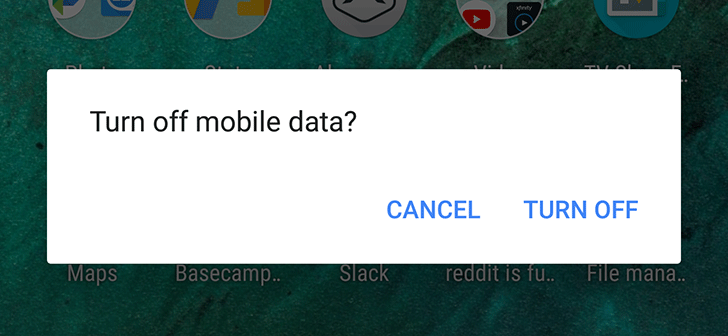Over the course of the last few Android versions, Google has seemingly struggled to decide on exactly how some of the quick settings options should work. Some are simple toggles, some bring up extra details in the quick settings pane, and some take you through to the settings app. Several of them also have different behavior depending on whether you short or long-press them.
It's understandable in some ways, as many of them require different actions, and Google is continually reviewing them to make their behavior more intuitive or useful. This latest change, in the Android 8.1 developer preview, affects the mobile data quick setting button. Before Oreo, tapping the icon would bring up another pane within quick settings with a toggle. In 8.0, tapping the icon would just turn data off or on, which was simpler but could also lead to unintentional disabling. The 8.1 dev preview addresses this by introducing an "are you sure?" prompt.
The extra step was already present on the Pixel 2 and 2 XL on 8.0, and now it comes to OG Pixels and Nexuses on 8.1. Hopefully, this will stop us from accidentally toggling the switch and then spending the next hour wondering why we've not had any notifications, as blissful as that time might be. This is yet another small but thoughtful improvement to the OS, like others we've seen in the 8.1 dev preview so far.
Thanks: Benjamin Xing