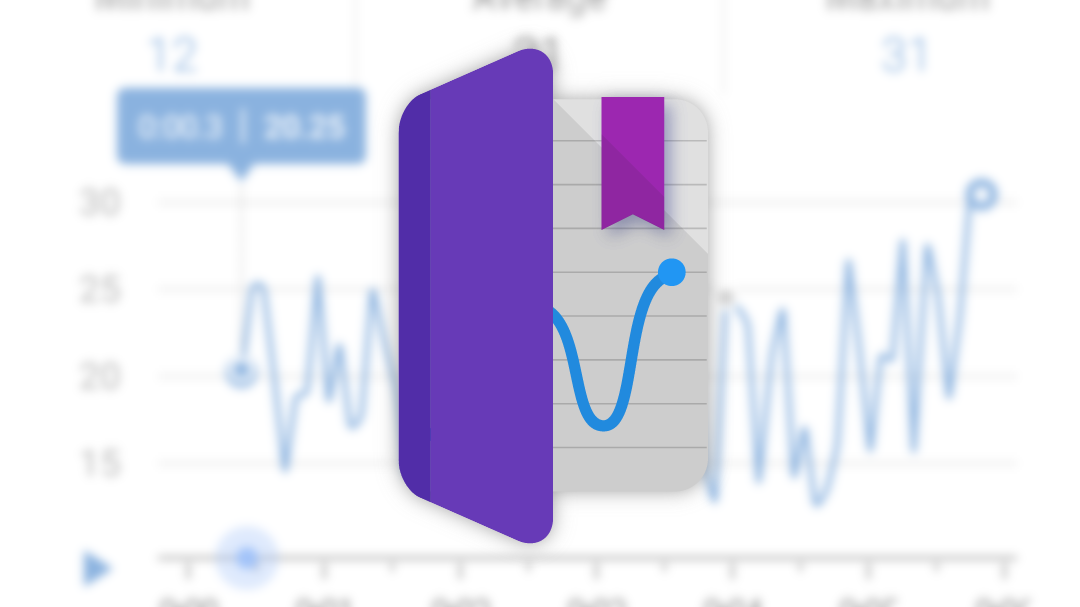Back during 2016's I/O festivities, Google quietly launched what I consider one of its biggest sleeper hits: Science Journal. I could wax poetic about the app (and I will later), but the name is quite descriptive. Yesterday it saw a significant update, with support for more sensors, UI changes, and a new snapshot feature for capturing data points. An iOS version of the app was even released, so people of all platforms can more easily engage in the pursuit of quantitative inquiry.
Armchair science has never been so easy, or fun.
If you haven't used the app, you're missing out. At its simplest, Science Journal makes it much easier to gather and visualize data. You can capture information from your device's various sensors — like the mic, light sensor, and accelerometer — and log it for later examination. Why buy a bunch of expensive tools to make measurements when the phone in your pocket has plenty? Science Journal democratizes the process of experimentation for people of all ages, making it easy for anyone to collect and categorize information about the world around them and interpret the data gathered.
The app hasn't really received the attention it merited, which was a tremendous shame. There are a lot of great use cases. Experimental observation can come in handy at the strangest times, and Science Journal does make it easy. The changes in this latest update further lower the barriers to scientific inquiry.
The experiment gallery on v1.2 (left) and v2.0 (right)
The structure of the app has actually changed quite a lot. Before you were able to categorize individual experimental observations under a single project umbrella, but now that umbrella system has been broken up, so each set of experiments is free-standing. If you move from 1.2 to 2.0, any experiments previously grouped into a project will be renamed to "Project name: Experiment name" in the new experiment gallery.
The change entirely restructures the experimental workflow, so keep that in mind. Frankly, I preferred the old layout. It was a bit complicated, but it did make organizing and grouping related experiments easier. The new structure is more accessible since it is easier — and, really, increased accessibility for scientific inquiry is clearly the focus of the app — but it does make it harder to group together related experiments.
The note-taking interface in v1.2 (left) and v2.0 (right)
Notes are also no longer set apart from other forms of observation, they're integrated into the experimental timeline (which is mostly unchanged, itself) in a much better way. The note-taking interface is now presented as just another form of observation like the other sensor-based measurements.
It's a great change because now any measurements that were taken without sensors, like qualitative measurements or external quantitative measurements like temperature, etc., are treated the same as on-device metrics.
The three new sensors available: linear accelerometer (left), compass (center), magnetometer (right).
There are three new sensors available in the app, assuming your device supports them. Now you can record acceleration across all three axes at once, measure orientation via compass, and measure magnetism via the magnetometer. The measurement of acceleration isn't new, but previously it was limited to a per-axis basis.
Lastly, there's a new snapshot mode. Previously all observations were made over a period of time, so if you wanted a single data point, you had to use either a note or just accept the compromise of a very short clip. But now you can tap a snapshot button (visible just above to the left of the large red "record" button near the bottom) and take a single recording.
Up for a bit of afternoon science? This latest update is available over at the Play Store, APK Mirror, and Apple's App Store.