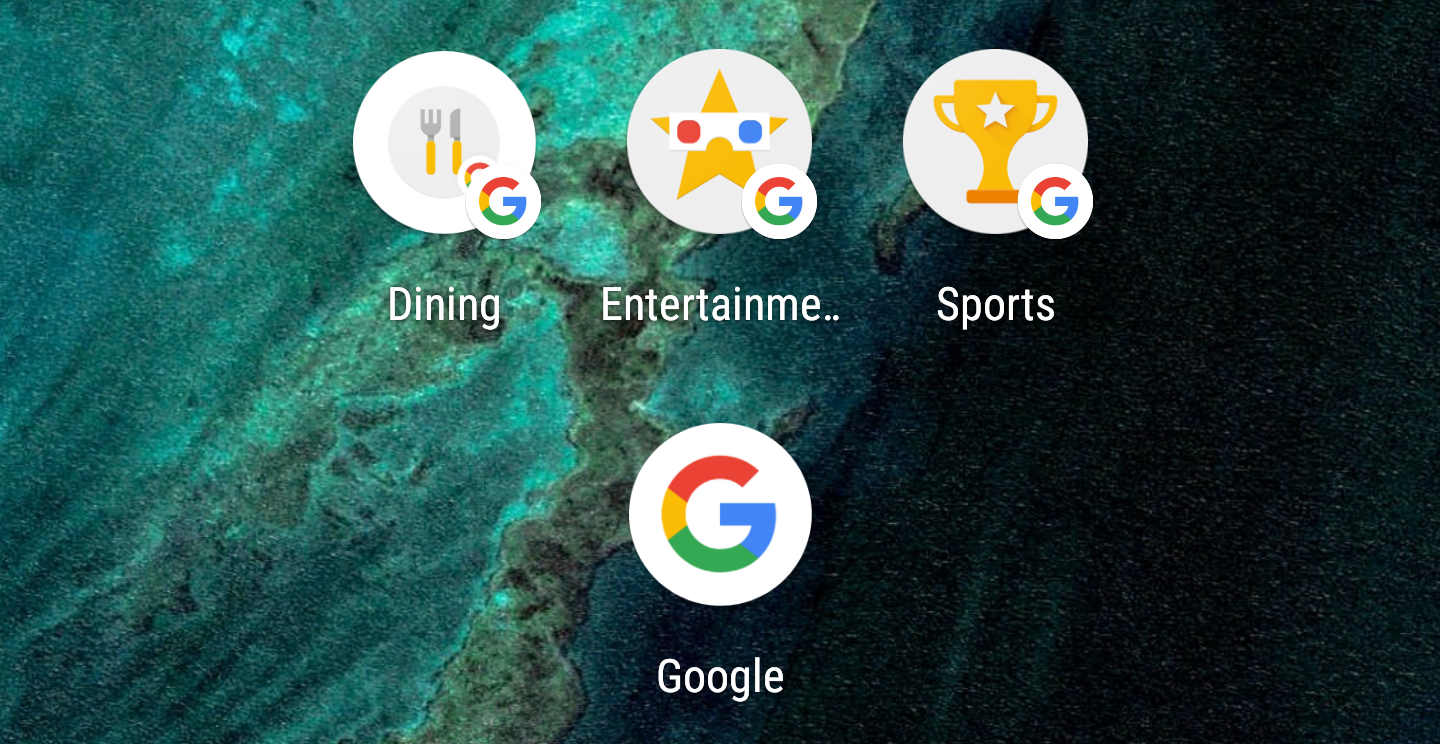Google has been fiddling with the layout and options in the Feed for a couple months, and some users are seeing an interesting new option appear. In certain Feed categories, Google offers to create home screen shortcuts so you can get back to that section without even visiting the Feed.
To see if you've got this feature, pop over to the Feed and tap one of the categories at the top. Scroll down a bit and there may be a box that offers to add a shortcut to your home screen. So far, this option shows up for sports, entertainment, and dining. Each one has a nifty little icon in the same style as shortcuts pulled out of the app shortcut popup menu.
Tapping on one of the shortcuts launches the same personalized search page you get from opening the category at the top of your Feed. They're just icons on your home screen, though. You can move them around, drop them into folders, or delete them. You need to be on v7.11 or v7.12 (beta) of the Google app to get the shortcut option, but not everyone is seeing it. Classic Google.
Via: 9to5Google