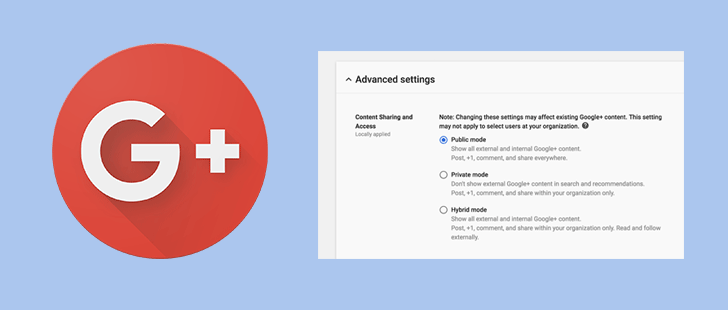If your business uses G Suite that means your employees have access to Google+, and like any social media platform it's full of distractions. That's where content restriction settings come in handy for administrators, and Google is making some changes to these by splitting them into three new modes.
Content sharing and access settings can now be set to public, private, or hybrid mode. If you want your users to be able to access all Google+ content, internal and external, public is fine. If you want to limit what your staff can see so that no external content is available, private is what you want. Hybrid allows all content to be shown, but users can only interact (by posting, commenting, or sharing) with other members of your organization.
Depending on the roles of your users, you might want to apply different settings to different teams, or Organizational Units (OUs) as G Suite calls them. For example, customer-facing units might need to be set to public, whereas others might not. To edit the settings you just have to go to Apps > G Suite > Google+ > Advanced Settings in the Admin console. From there you can assign different modes to different OUs. More information can be found on the G Suite Help page.
Source: Google